Hi folks, this is the final article in the Mi Band 3 series that we’ve been covering on our website (here is the link in case you missed it). We’ve already talked about the actual device and its comparison against a few other similarly priced devices – we’ll go over its connectivity today. So, the Mi Band 3 is only a hardware component (well, mostly!). Although the Mi Band 3 does have a screen, a major part of its experience depends on the app you use to connect with it.
Now, the defacto app the Mi Band 3 connects to is the Mi Fit. So it can connect to just about any phone – any phone that the Mi Fit app can be installed on (in other words, any mobile device which supports Bluetooth 4.0 and has Android 4.4/iOS 8 or above installed).
With the connectivity information sorted, we’ll talk a little about the app. It is a no-nonsense app launched about 4 years ago – around the time the Mi Band was launched. It is pretty simple to use and offers all basic features one would expect of a fitness tracker app. I’ll gloss over the important features,
- Step count. The Mi Fit app does a good job of displaying your footsteps. It tells you how far you’ve walked (and how many calories you’ve burned), how fast you’ve walked, a basic timeline and also how you compare against other users. Also provides basic daily, weekly and monthly summaries. The Mi Fit app does all this while pretty seamlessly and manages to look good throughout too.
- Sleep tracker. The sleep tracking section is pretty similar to the step counter – tracks how long and when you’ve slept – including awake time for when you just can’t sleep. Mi Bands also track ‘deep sleep’ based on your heart rate and basic movement. And from what we’ve found, Mi Bands track the overall sleep time pretty accurately, but the deep sleep tracker is a bit sketchy and doesn’t seem trustworthy. Another important point to note is that Mi Bands do not track sleep during the day. So if you are working night-shifts or are into siestas, you might want to look into other alternatives.
- Activity tracker. A pretty basic feature. The Mi Fit app offers four different modes – Outdoor Running, Treadmill, Outdoor Cycling and Walking. Appears to be working fine – but doesn’t add much to the step tracker.
- Heart Rate. The app offers a log of all the heart rates measured using the Mi bands (when it does actually work, that is). Nothing more, nothing less.
- Tons of little features including but not limited to – setting alarms, setting activity alerts, tweaking notification settings, adding friends and tracking their sleep and step records (not sure how we feel about this one!), training the app by manually tagging different behaviours, etc.
All in all, the Mi Fit app does a great job of complementing the Mi Bands. And from our last month of usage – the step and sleep trackers are decently accurate and should suffice a normal user. [Note: Using the behaviour tagging section of the app does improve the accuracy slightly, but is a lot of manual effort]. But if you are really into fitness and are looking for a band that’ll, for the lack of a better phrase, change your life – you might want to shell out some (a lot, actually) more money and get yourself a high-end tracker.
Other than that, the Mi Band 3 and the Mi Fit do a decent job. The app offers a lot of features but still manages to feel very barebones. Maybe it is us, but the app feels a little stale at times – maybe it is because we’ve been using it for about four years now, maybe because there hasn’t been a major design update in years, but feels like it is due an overhaul. That said, it gets the job done and does just about everything – right from tracking your sleep and footsteps to setting alarms and measuring heart rate. The app also manages to look pretty decent while doing all this, so yeah, that’s an added bonus.
In the end, it comes down to what you are looking for in a fitness tracker. For basic users, we reckon the Mi Band 3 and Mi Fit do a great job. We’ve already talked a great deal about the Mi Band 3. If the Mi Fit does not cut it for you – there are a couple of third-party apps that provide greater functionality. But yeah that is what are, third-party apps, so use them at your own discretion.
[Quick word – this post marks the last of the 4-part series we’ve written about the Mi Band 3 and GearBest, our sponsors. Do show them some love by checking out their ‘epic treasure hunt‘ on their website. Also, do let us know in the comments section below if you’ve liked the series and would want more or if you have suggestions. Thank you GearBest! Look forward to more of these. Peace!]


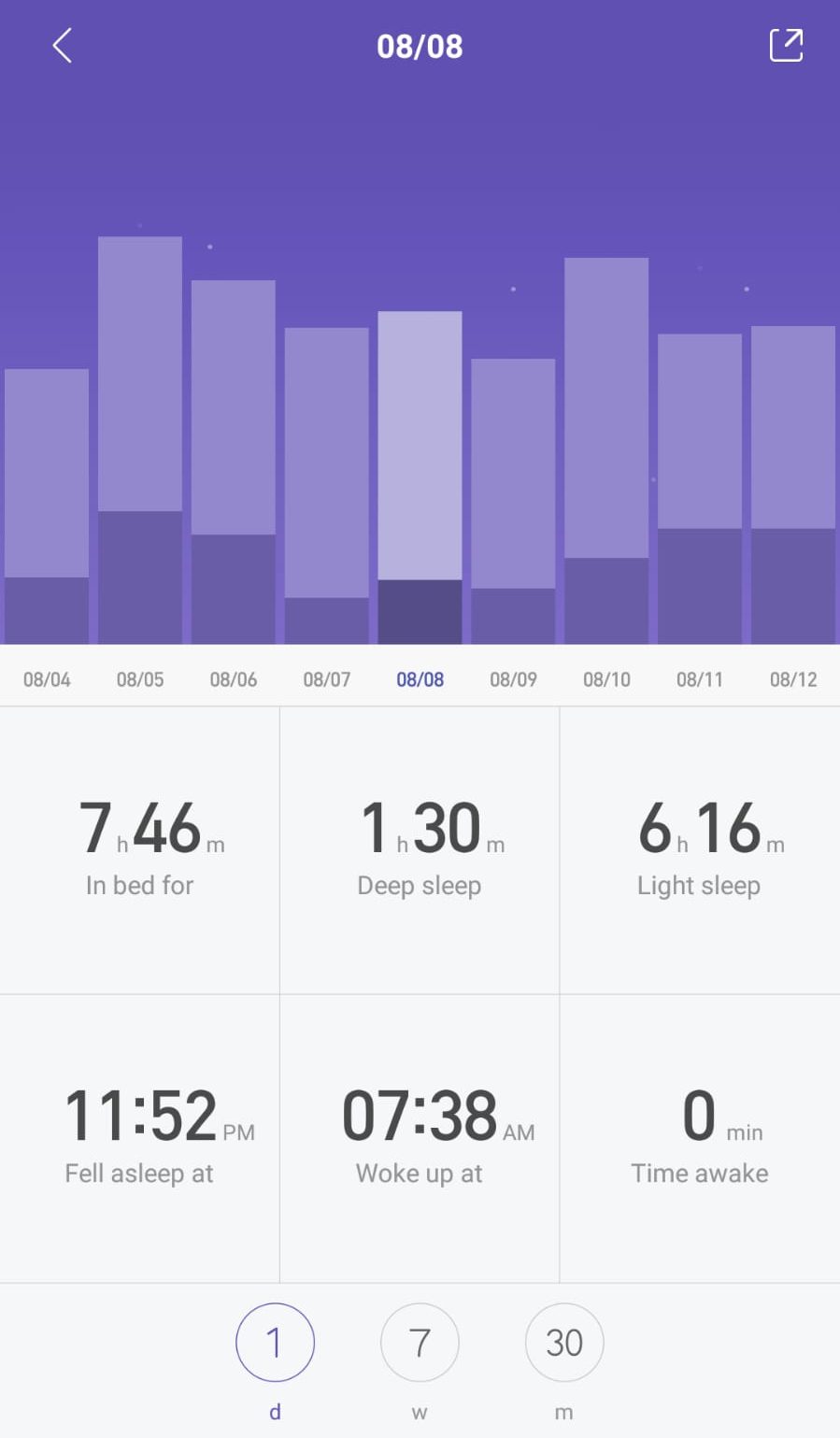
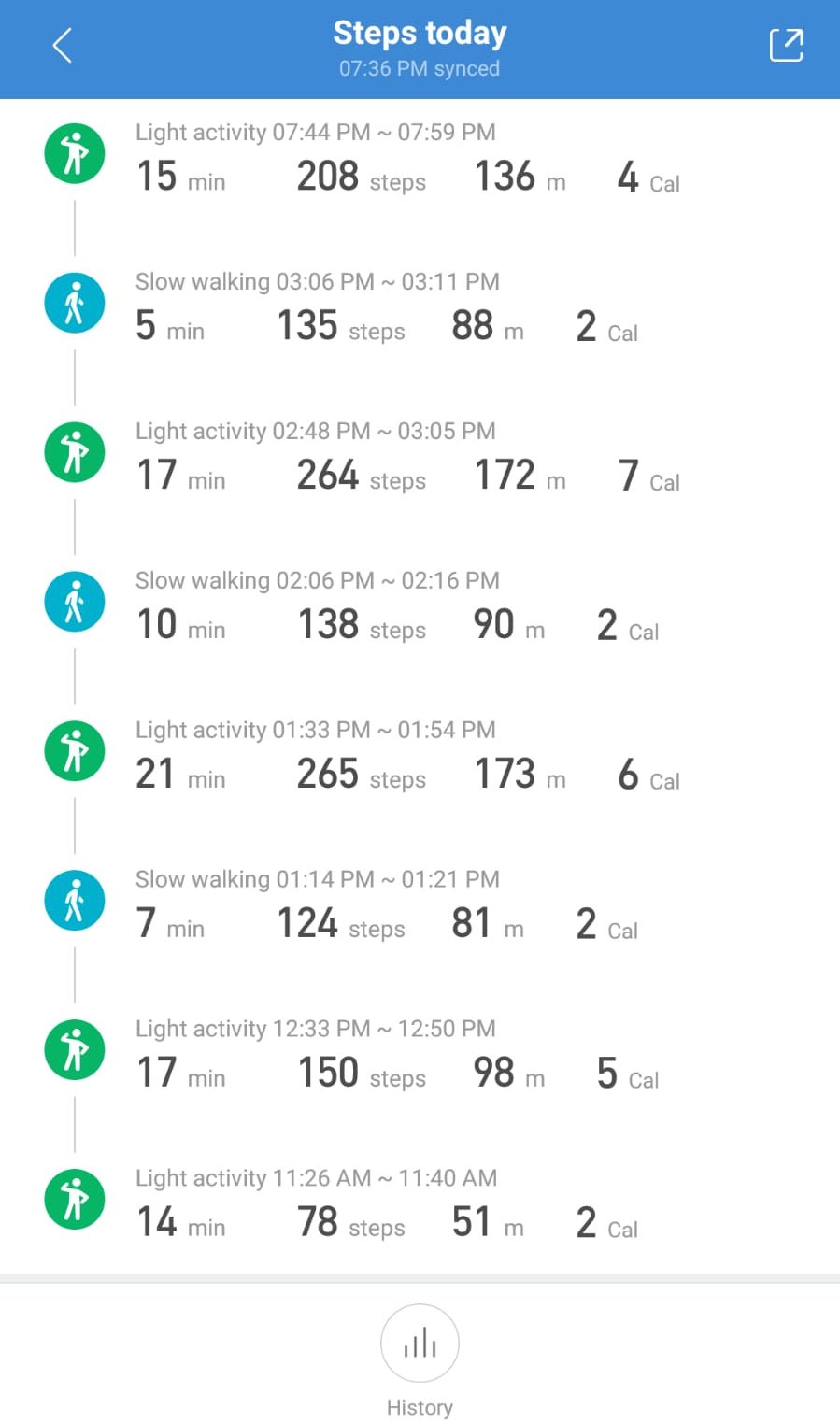
Loading…