Earlier this Tuesday, WhatsApp sent strict notices to WhatsApp Plus, a WhatsApp Clone with a few additional features superior to WhatsApp which syncs its messages to WhatsApp. Users who are active on WhatsApp Plus and using WhatsApp were made temporarily banned and there’s an Official Note from the people working at WhatsApp Plus about this issue in various communities across Social Networks.
On Wednesday , WhatsApp announced WhatsApp Web . As said earlier, it is a utility which provides the ability to use WhatsApp on your Computers. However, BlueStacks App Player had been a prevailing solution for using WhatsApp on Desktops and Laptops , there is no any official application or announcement from WhatsApp since its origin.
How to use WhatsApp from your Computer – WhatsApp Web
Whatsapp Web provides an ability to use WhatsApp on your web browser. To use WhatsApp Web, you need to have the Google Chrome Browser of version 36+, and your smartphone having a latest version of WhatsApp. For WhatsApp Web to work on your Browser, your mobile needs to connected to WhatsApp server so that it sync messages from your mobile i.e. your mobile requires a Data Connection or to be connected to a Wi-Fi.
To connect your web browser to your WhatsApp client, simply open https://web.whatsapp.com in your Google Chrome browser. Scan the QR code on the web page inside of WhatsApp. You’ve now paired WhatsApp on your phone with the WhatsApp web client. As said earlier, your smartphone needs to stay connected to the internet for our web client to work.
Anyhow WhatsApp Web is still under development and works only on Google Chrome Browser for now and doesn’t work for iOS users due to Apple platform limitations.Moreover, there has been no announcment for this feature on Nokia S40 Platform.
Apart from this upcoming updates from WhatsApp include Multi-Language Support and Voice Calling feature. Sources from WhatsApp say that these updates will be released by March 2015.



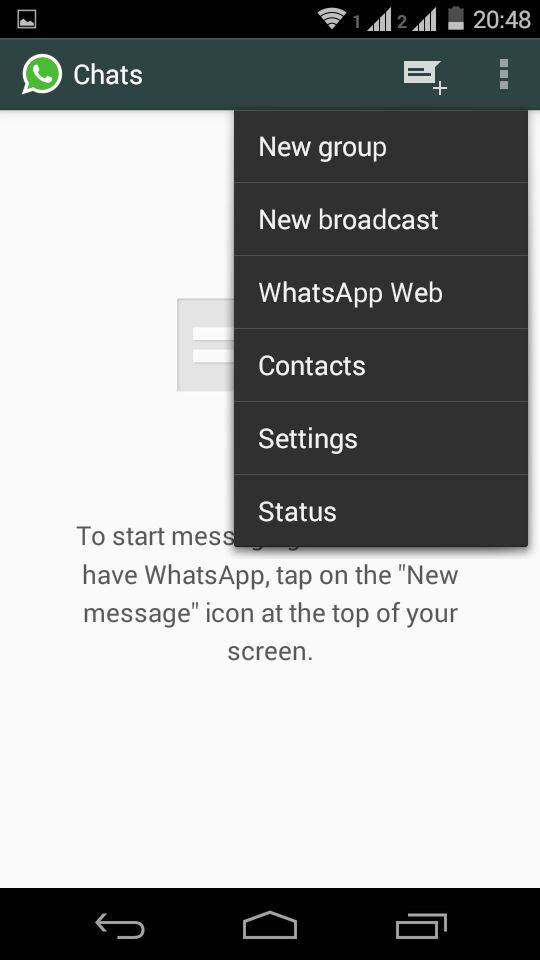

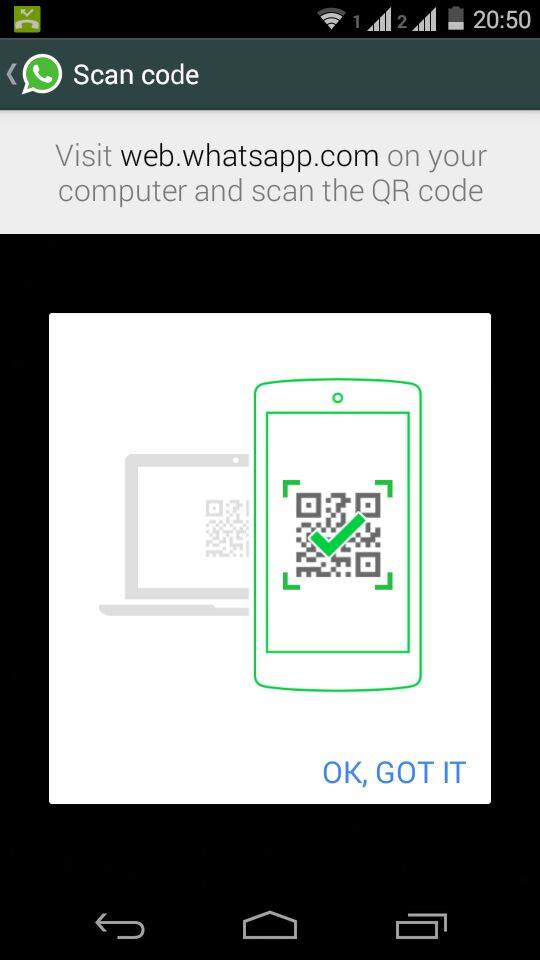

Loading…