I remember using the UC Browser during 2011’s on a Nokia phone that runs S40 OS. It was a great browser those days, was ahead of the other browsers with Opera being its competitor.
Later on, I came across the UCWeb and all its other apps. UCWeb being a part of the AliBaba group, the Chinese tech giant and especially in India, UC Browser is #2 browser for Android, just after the pre-loaded Google Chrome. The main USP of UC Browser is its built-in AdBlocker, which people seem to like.
The Chinese developers from UCWeb again surprised users by releasing a functional and convenient Internet browser. What pleased us this time, you will find out by downloading UC Browser for your PC. The main features of UC Browser is a multifunctional browser, which is appreciated due to its high speed and a lot of useful options.
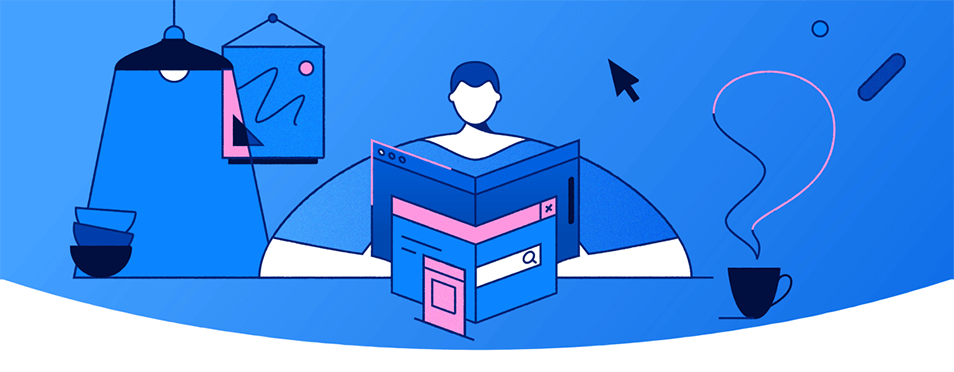
The first launch may slightly be hard for most users – the main page will appear on the main screen, very similar to the information portal tab. In the upper part, there are buttons of recommended sites, and the lower part is filled with panels and widgets of very different content: from the current exchange rate to the news feed.
Such content initially seems inconvenient, but quick access to the necessary sites will save you from having to search for a page on the Web every time. Initially, the application includes settings designed to save traffic on mobile devices. When using the Squirrel browser on a computer, you just need to enable the maximum extension and enjoy the quality of the picture.
The main difference of this browser from its “competitors” was the speed of work, increased several times compared with similar programs. The increase in speed was made possible thanks to the use of special technology to reduce the consumption of traffic, implemented on the company’s cloud servers, and the support of hardware acceleration.
Such technologies can not only increase speed but also reduce the cost of traffic without losing image quality. In addition to the “cloud” technology, the program offers to adjust the quality of downloaded images. Although this application has a solid reputation as the most convenient browser for mobile devices, developers focused on improving and adding more features into the
If the speed of the Internet connection is very slow or unstable, you can use the “text
Custom settings include a lot of themes with a choice of background and the size of the text on the page. Moreover, the adjustment of the color of the text content occurs automatically after selecting the background: for example, when setting a dark background, the font will automatically become light. In addition to the basic set, you can use your photos or images as a background.
Another strong side of UC Browser on PC is the add-ons that are presented here in large quantities. Initially, the program contains several extensions, including the plug-ins necessary for comfortable work of social networks.

Expansion for speed limits. QR scanner, etc. If this kit is not enough for you, welcome to the special catalog, where there are much more useful “buns.” For example, in the catalog, you can find a page translator or tools for working with RAR archives. One minus – all add-ons will have to be downloaded separately.
Special attention should be paid to the built-in ad blocker, which has many more advantages of the well-known AdBlock plugin. For example, an internal blocker will “flirt” with you, periodically showing the number of deleted ad units and assigning special “titles” to particularly active advertisers. Those who use browsers on several devices at once will appreciate the ability to synchronize all open tabs in one program. This will not interrupt work, but simply transfer information from a PC to a mobile phone or tablet.
Especially for places with a weak Internet connection, the developers have equipped the program with the function of preloading. The smart browser will add the file you need to the cloud storage, from where you can download it at any convenient time. In addition to preloading, the application has created a separate section dedicated to downloading videos from popular hosts: for example, from YouTube. If you do not want to download the video, you can always watch it online – the built-in video player supports most video formats, playing them directly in the browser.
A separate “thank you” to the developers for supporting Adobe Flash – the program will independently offer to install the Adobe plugin, later it will launch videos or games without reinstalling the plugin. The first download will surprise you with a convenient file manager, where everything is categorized for comfortable navigation.
The Main Functions & Features
- Customize all the widgets of the main window.
- Adjust the quality of the downloaded images with the function “text only,” which allows you to view only text content without downloading images.
- Ability to synchronize tabs from all devices. Now you can not be afraid that you will lose the necessary information – the browser allows you to “reduce” everything in one place.
- Pre-loading and the ability to download videos from most popular hosts.
- Built-in player for viewing records online with support for Adobe Flash plugin.
- Enabling support for receiving notifications from friendly sites.
- “Smart” ad-blocker with high functionality and some notes of humor.
- Ability to switch between night and day mode, allowing you to select a comfortable mode for any time.
However, I’m not a fan of the UCBrowser thanks to its spammy notifications and allegations over data theft. UC Browser also coming pre-installed on a few phones, their aggressive marketing also contributes for its #2 position in the mobile browsers.

Loading…