At the point of writing this post, I have been using the Honor Band 4 for more than a month and I can say I explored every aspect of this fitness tracker.
In case you guys don’t know, I had been using the Honor Band 3 for about a year and a half. It was pretty good and durable, if I may add. Sleep tracking worked
I was using my analog watch for a few days and then saw the news of Honor coming with Honor Band 4. I waited around 4-5 months and finally ordered the Chinese variant from AliExpress on October 15. The product was shipped from Singapore. I finally got my hands on the product on November 4th. It took around 3 weeks, the package was intact and I didn’t pay any customs duty.
Table of Contents
Honor Band 4 Review

Before we get started, let’s check the specifications of the Honor Band 4.
Honor Band 4 Specifications
- Dimensions: 43 × 17.2 × 11.5 mm (body size)
- Screen size: 0.95-inch
- Water-resistance: 50 meters (5 ATM)
- Weight: 23 grams
- Sensors: Accelerometer, Optical heart rate sensor, Pedometer, 6-axis sensor, IR Sensor etc.
- Display: AMOLED
- Charging: USB + Charging dock
- Battery Capacity: 100 mAh lithium ion
- Battery life: 20 days (claimed to be)
- Colors variants: Black, Blue, and Pink.
What’s inside the box?
I ordered the Chinese Standard variant (without NFC) and the package contains the following:
- Honor Band 4
- USB Cable
- Adapter – Charging dock
- User manual
Build and Looks
Talking about the main component of Band 4, the dial has a big 0.95-inch 2.5D Glass Display, (seems very plastic, though) and a rubber strap. The strap is a little thinner than that of the Band 3 and is comfortable to wear, but its durability is highly questionable.

The dial has a touch capacitative button, you can hit that to wake up the band and is similar to your phone’s home button. The display of the Band 4 looks great. The
After a month of usage, I can say it’s pretty durable. The display remains unscathed even after daily rough usage. No issues about its build quality, it’s sturdy and tough. Also, unlike its older version, the Band 4 has a better strap replacement.
Setup, Software and Performance
Starting up the band for the first time, you will have to connect the Band to its charging dock, charge it and then hit the home button to turn on the band. You have to pair the Band with your mobile using the Health App, and it’s pretty straightforward from there.
Check our video below for the Honor Band 4 Unboxing and Setup.
Talking about the Band 4’s software, it runs on Honor’s custom OS. Apart from the watch face, You can swipe vertically through its menu, which is on loop. The menu has the following options and sub-menus as below,
- Step Count
- Number Of Steps Taken
- Calories Burned
- Distance Walked In Kilometers
- Active Time
- Time Spent Sitting
- Heart rate
- Time Slept
- Workout
- Outdoor Run
- Indoor Run
- Outdoor Walk
- Indoor Cycle
- Pool Swimorkout
- Free Training
- AliPay
- More
- Faces
- Find Phone
- Timer
- Stopwatch
- Brightness
- Restart
- Power off
- Regulatory
- About
- Messages
You can customize the order of options, and even remove some them if you want to, in the Health App. It is the same app used for the setup and configuration of the Band 4. Let’s talk about each of
Steps – Step count
Shows you the number steps taken and other details if you click on it. It is accurate most of the time. But the Health App notification that sits on top of your notification panel shows different count sometimes. According to the Health App, sometimes there are cases your band may count movement of your hands as steps (I didn’t find any such case though) and vice-versa. It says that the step count displayed by the Health App is integrated with the steps counted by the Band and your mobile (using Accelerometer sensor), making more accurate using some algorithms. I almost got the same step count I got with Honor Band 3 and Mi band 3. Personally, I don’t think a few steps, either way, will amount to a major difference in my fitness.

Heart rate
It takes you around 45 seconds and shows you 10 readings of your heart rate in beats per minute (BPM).
You can enable TruSeen feature a.k.a Continous Heartrate Monitoring in the Health App, which monitors heart rate the whole day, every minute. Enabling this feature will cost you a lot of battery drain. Though the data looks beautiful, I personally didn’t find this feature useful.

Time Slept
Displays the time you’ve slept in hours and minutes. Shows more metrics such as REM Sleep, Deep Sleep, etc. in the Health App. Honor Band 4 stands out of the crowd in the sleep tracking because it even tracks your mid-day naps which is absent in all other fitness trackers in this price range. Naps are shown in the bottom-most section of the sleep tracking. It is accurate and was a little help in improving my sleep quality.
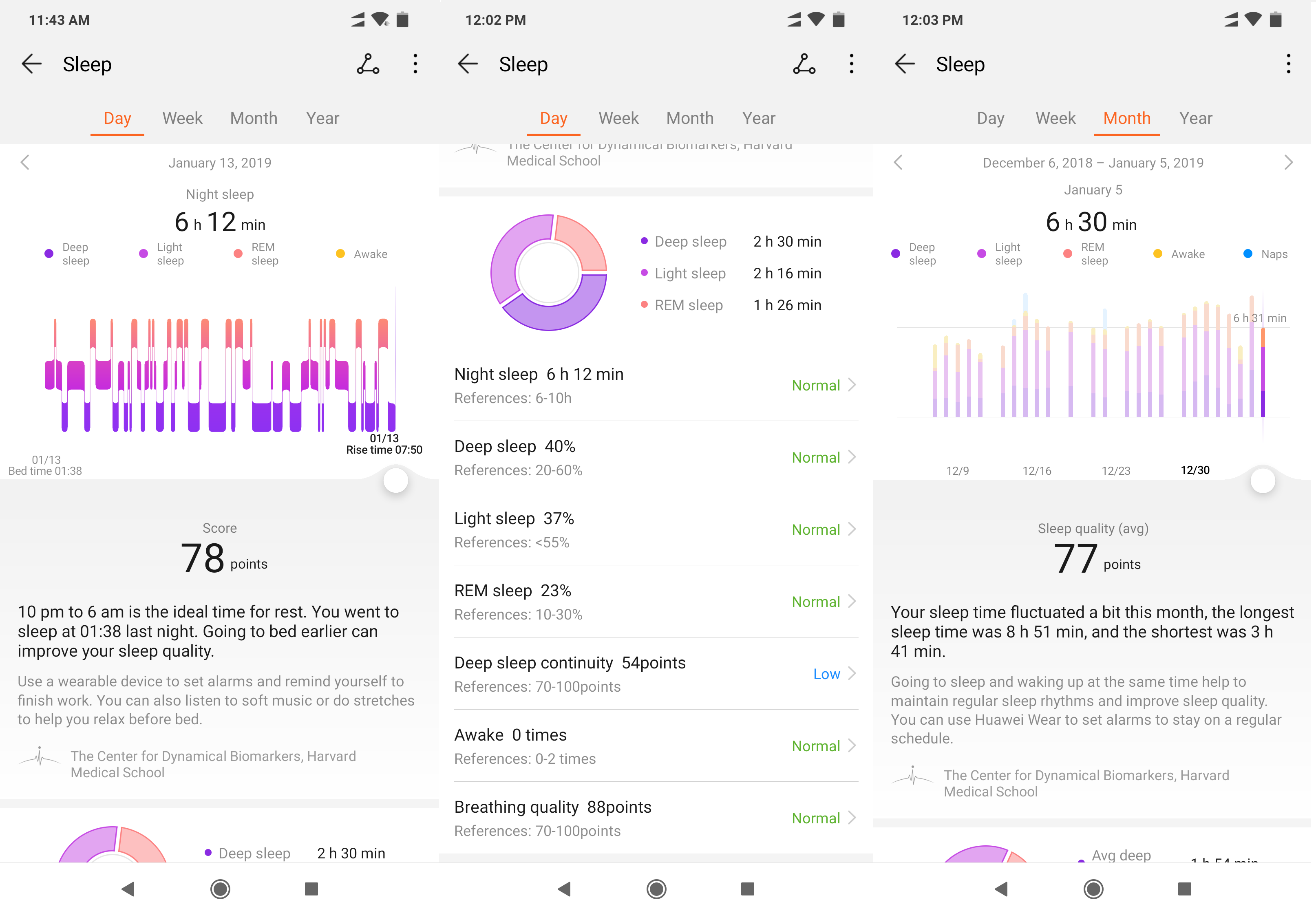
Workout
In the workout option, you can select the workout you want to track. You can track Outdoor Run, Indoor Run, Outdoor walk, Indoor Cycle, Pool Swim and Free Training. In each workout, you can set targets such as distance, duration, calories and you can set alerts for the same. After setting targets and alerts, you can start tracking your workout by clicking on the button below.
When you start tracking your workout, the band continuously monitors your heart rate. You can stop the workout by long pressing the button. A short summary of the workout will be displayed on the band after you stop the workout. The summary includes options such as Calories burned, Time spent in each Heart rate zones, Pace, Steps taken etc. depending on the type of the workout.
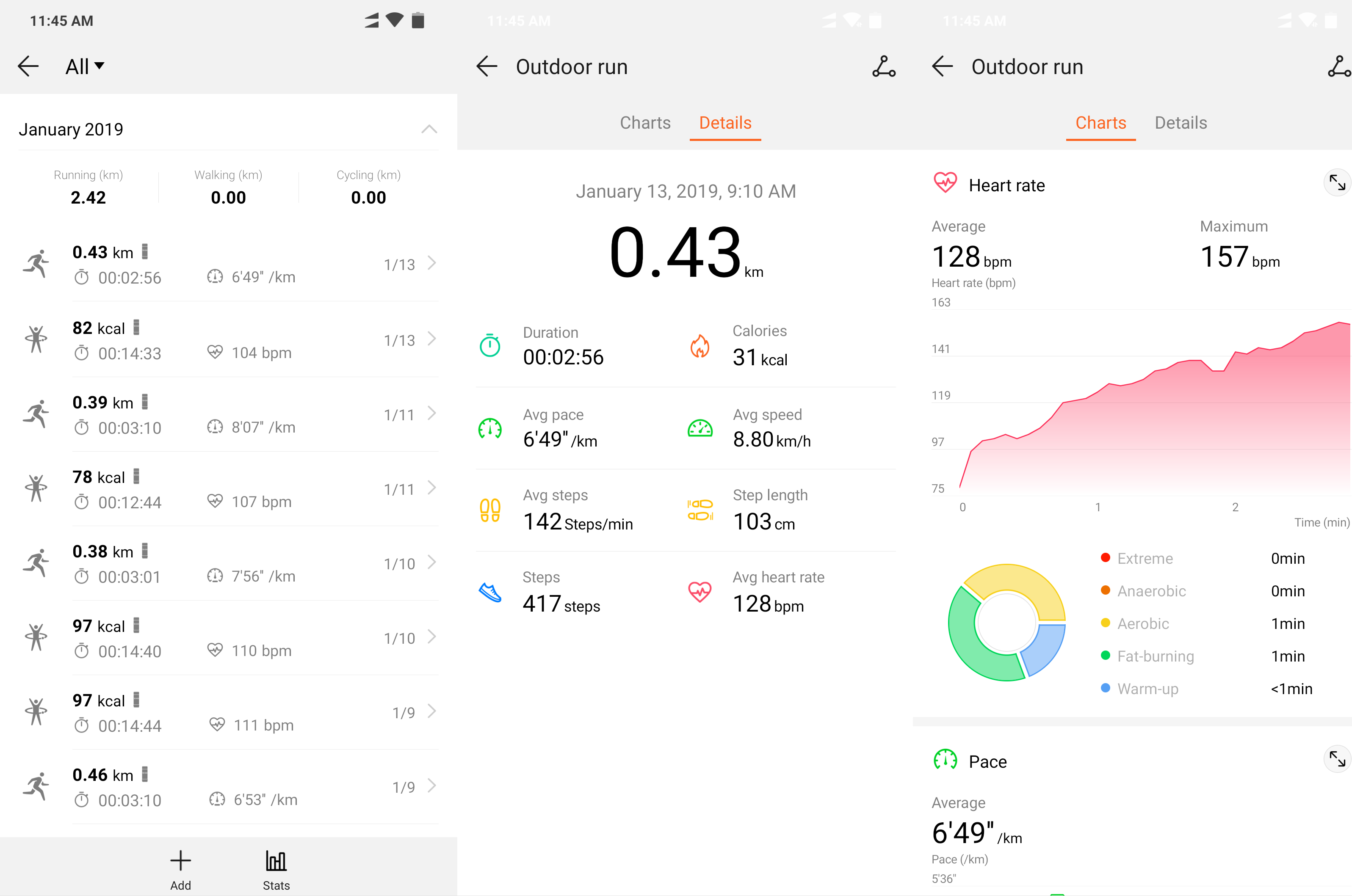
I used to take a 450-meter run and have a little workout for 15 minutes (at least for reviewing this band!) and hence used the Outdoor Run and Free Training workout options. No matter what workout you track, it displays the basic details such as Duration, Calories burned and Chart which shows a graph of Heart rate during your workout. For Outdoor Run it adds other metrics such as Average pace, Average speed, Average steps, Step length, Steps, Average heart rate and Charts for Pace and Cadence.
For me, these Charts helped me understand how many calories I’ve been burning and especially for Outdoor Run, these charts show you increase in heart rate by the end of your workout. I’m quite satisfied with the workout features of Honor Band 4.
AliPay
AliPay is an online-payment platform which offers you features such as an e-wallet. In this context, with AliPay you can pay for your goods using the QR Code on your band (which can be generated after installing AliPay on your mobile). This is exclusive for countries such as China and Singapore, the App and all its corresponding instructions are in Chinese as well. You can ignore this if you aren’t from the above countries.
Messages
The messages section has all the notifications you’ve enabled from the Health App. The notifications are pushed faster but the management isn’t that good. When the number of notifications increases, the Band turns irresponsive.
More..
It has three watch faces out of which one shows you weather, one looks modern and another one looks like an analog watch. You can hit the watch face to check the Bluetooth Status and Notification count.

We also have Find Phone feature which rings the phone when you select the option. The timer and stopwatch do their job. But the best part of the More section is the Brightness option. I don’t think any of the fitness bands in this price range offers a feature to adjust brightness. You can adjust the brightness up to 3 levels. It also has Power Off and
Health App
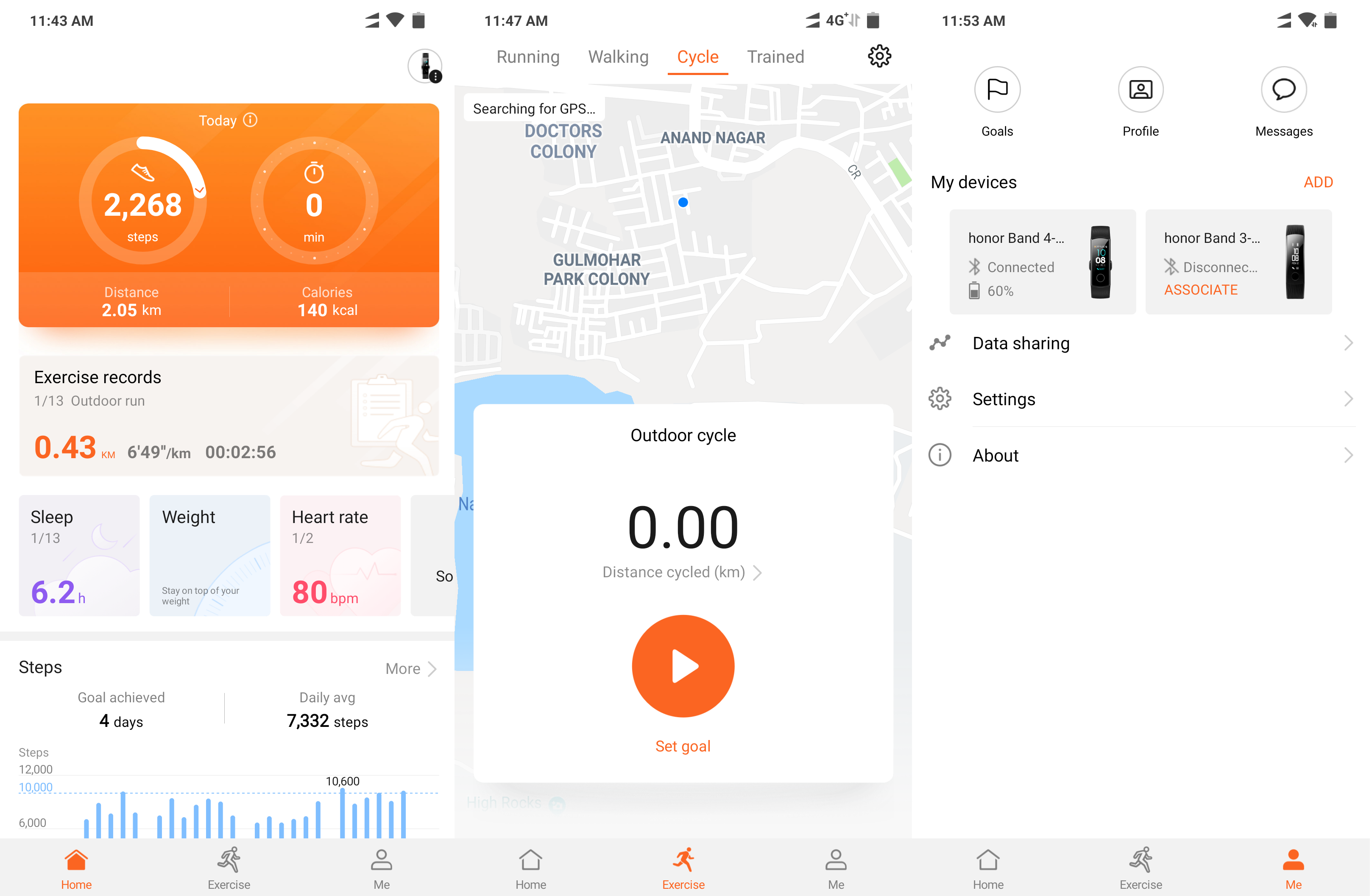
Apart from all the features and my experience with the Band 4, the Health App also plays a crucial role in fitness tracking and I call the Health App an extension of the Honor Band 4. Few things that the Health App does:
- Display all workout and sleep records in detail after synced with the Band.
- Start workouts (Running, Walking and Outdoor Cycling) from your phone directly (uses phone’s GPS and sensor data from your Band), set training plans.
- Manage settings of the Band, mainly
- Initial Setup of the Honor Band 4
- Customizations (which include)
- Adjusting data into Imperial/Metric units
- Select/Sort the menu you want to show in the Band
- Select the notifications you want to show in the Band
- Syncing the fitness data to various other 3rd party fitness websites
On a whole, the Health App offers you a lot of features, gives you a lot of options to explore and doesn’t miss any essentials.
Battery life
With recommended settings and normal usage, you can get up to 10 days of battery. You can stretch it to a maximum of 15 days. The lesser you use the heart rate sensor the more battery life you can get. Here is a rough estimate of battery life with the following settings.
- No Continous Heartrate Monitoring + 2 Workouts daily + Syncing the Band and Phone only once + Enable Do Not Disturb [11 PM – 7 AM] – 10 days. [My Setting]
- No Continous Heartrate Monitoring + Continous sync between Phone and Band + Enable Do Not Disturb [11 PM – 7 AM] – 7 days.
- Aggressive: No Continous Heartrate Monitoring + No Continous Sync between Phone and Band + No lift to display + Enable Do Not Disturb [11 PM – 7 AM] + less usage – 15 days.
It takes around 1 and a half hour to completely charge the Band.
Pros and Cons
We’ve been talking every aspect of the Honor Band 4 in detail, let’s talk about its positives and negatives and I’m not nitpicking.
Pros
Colorful Display!- Workout tracking, especially Outdoor Run
- Simple and crisp UI
- Sleep tracking. Loved it!
- The form-factor of the Band
- Value for money
Cons
- Notification management in the Band
- Pairing issues with Honor Health App
- Not-a-big upgrade from its older version
- Google Fit, My Fitness Pal sync doesn’t work at all.
Finally,
Talking about the cons, I had issues with the Band pairing with my phone. It’s like your band can only receive notifications only when the Health App is open and Bluetooth is turned on. It is supposed to be like when Bluetooth on your phone is turned on and the Health App notification must be persistent even if the App is closed. I kind of explored all its options, settings and had it working fine. I’ll explain it in the F.A.Q section. The notifications issue which I mentioned earlier in the Messages section is a let down as well. I wish Honor makes the user experience smoother by taking care of these vital issues.
On a whole, I loved the overall experience with the Honor Band 4. Apart from the notifications issue, I’m satisfied with the Band and I feel it is a complete value for your money. It helped me improve my sleep, kind of motivated me to do workouts, and displays the data in the Health App beautifully! I also believe Honor pushes updates to the Honor Band 4 to make it better just like they did for the Honor Band 3.
If you are tech-savvy like me who likes to have a watch or a wearable and may also want to track your workouts, the Honor Band 4 is for you. You can consider the Mi Band 3 as well if your budget is very strict but Sleep Tracking in the Honor Band 4 is better, and so is the display. If you are a pure fitness guy and you care about every detail, the Honor Band 4 can be still considered.
Watch our review video for additional information. Subscribe to GeekySplash if you liked it. See ya!
F.A.Q
Only for Android: The mobile I was using is Pocophone F1, which works on MIUI, the options may be different for you.
Settings>Permissions (in App Settings)>Autostart > Health App (Enable it)
Also, Go to App Info of Health App>App Permissions> Enable Call logs, Camera, Contacts, Location, Phone, Storage.
Other Permissions of Health App> Enable Modify System Settings, Change Bluetooth Connectivity, Start in background.
Also, In Health App, Me> Settings> Notification Management> Show step count in notification panel (Enable it)
These settings solved connection issues between the phone and my Band.
Enable Call logs permission from the Health App settings.
Can I sync alarm set on my phone’s clock to Honor Band 4?
These features are specific to Honor phones running on EMUI 8.1 or later.
Your phone’s language, time and time-zone will be synced with Honor Band 4. If you are facing any issues with the Band’s language set it to more generic ones. I had English (India) as my phone’s language which displayed the watch data in Chinese. After changing my phone’s language to English (US), I could the Band displaying text in English. It supports Chinese (default), English (US/UK), Russian, Spanish, French, German and Italian languages.
Firmware Updates
Here I want to quote a few major updates by the Honor team. At the time of writing this section (27th Jan), there had 4-5 updates which are concentrated towards improving user experience and improving performance of the Band 4.
Update version – 1.0.10.30
- Added Constellation dial
- Adding WeChat Red Packet reminder
- Optimizing the touch screen of the device
The thing I’m excited more is obviously the new constellation dial. It took a while for me to understand this dial. So, here is all you need to know about the constellation dial of the Honor Band 4.
Constellation Dial
Constellation dial is an absolute design stellar. I personally loved it. It has beautiful fonts and design. Let me explain each option on the watch face.
The watch face shows the following from top to bottom: Constellation Symbol followed by Constellation Name, with the number of steps below it, a picture that shows the constellation with the shape formed by stars behind it and time behind it stating AM/PM to the top left and month and date to the bottom in MMM DD, DAY format.

Here are all the watches faces, that come up for each corresponding tropical zodiac. In case you are not aware of, here is a list for you.
- Aquarius (January 21 – February 18)
- Pisces (February 19 – March 20)
- Aries (March 21 – April 19)
- Taurus (April 20 – May 20)
- Gemini (May 21 – June 20)
- Cancer (June 22 – July 22)
- Leo (July 23 – August 22)
- Virgo (August 23 – September 22)
- Libra (September 23 – October 23)
- Scorpio (October 24 – November 22)
- Sagittarius (November 23 – December 21)
- Capricorn (December 22 – January 20)

Update – 8th August 2019
No major updates from Honor after the constellation watch face. The following issues still exist:
- Cannot hangup call from Honor Band 4, though it displays Contact name or phone number
- Google Fit doesn’t work at all. Was never fixed since the Honor Band 3.
I moved from Honor band 4 to Xiaomi Mi Band 4 currently. Review will be out soon. ?

I bought the Honor Band 4 and the calorie counter just doesnt work. I have paired it to my Blackberry Keyone Bronze running Android 8.1 (Build APK975).
When I contacted Honor, they asked me to do a couple of firmware updates, re-installation of the app and nothing worked. Now using the band for steps, sleep and heart rate monitor only. thinking of replacing it with one that does calories too !
Truesleep and Sleep Monitor are health on. During sleep time too, calorie counter doesnt work.