The awaited MIUI 6 (UI stands for User -Interface) rolled out on August 16 , 2014. It’s an update rolling out for all Xiaomi Mobiles.Though there rumors going viral on its similarity with iOS , UI 6 is getting really good reviews from its users and don’t forget to give your rating in the end.MIUI got colors to customize he below picture is black.
The initial introduction towards the primary UI is unquestionably less difficult & flater. Hong feng(co-founder) said that “MIUI 6 has tore down all the brightening outline”. At one look, it might a whole lot appear as though is simply an update UI yet xiaomi had done mroe than simply improving outwardly additional funtionality. Eg, The round loop open style on past MIUI is no more there and substitute with a straightforward swipe up signal to open the telephone. You can additionally go into camera from lockscreen by swiping to the left.
Also the visual impacts and level interface, MIUI 6 had additionally include a more intuitive multitasking background for the clients by including the ‘card-slot’ multitask framework tray which will likewise helps in route. You can at present select the past UI by basically squeezing in or out.
Tools and Multi tasking in MIUI 6.
Home screen gestures
Access the Notification Center from any screen, including the lock screen. Just swipe down and swipe up to call out the global search panel. Get up to speed.
Left to right -Notofications-Profiles-Keypad
Camera , Compass etc. :
Camera
As usual, the Camera App is activated by an icon on the Homescreen or if you can activated it by a long press of the back button at the Lockscreen. Please be aware that if you use the camera from the Lockscreen, the gallery is locked and so are the settings. Below are the samples of Camera Interface in MIUI 6
Compass
The compass are also quite interesting. By placing it flat horizontally or facing up, it will shows th bearing and direction.
Furthermore, there is a new function to detect whether an object is place correctly or not. (useful when you are placing photo frame on wall and such)
MI Cloud
Mi Cloud lets you access your photos,contacts, messages, call logs and more from anywhere. With 10 GB of frees torage and more powerful features, Mi Cloud seamlessly syncs all content on your Mi Phone, Mi Pad, Mi TV and more.
Mi Cloud backs up your photos over Wi-Fi, allowing you to view them from anytime, anywhere. Create a shared photo stream for your vacation and you can see photo and video contributions on this stream on your 49-inch Mi TV. You can also choose to only share your content with your friends and family. With distributed data storage mechanisms on Mi Cloud, all data received is encrypted from transmission to storage. Your Mi account also requires two-step sign in authentication, so that only you can access your information. The privacy and security of your content is of utmost importance to us.
Browser
Mi Cloud allows you to sync bookmarks in the MIUI Browser. You can continue browsing web sites on your Mi Pad from where you left off on your Mi Phone.
Stopwatch and Clock
Battery & Security
Save power: MIUI 6 comes with more power-saving modes to adjust the standby time of your device. You no longer have to worry about running out of battery at moments when you need it the most. So , you don’t need to install any apps.
With MIUI 6, you won’t need extra safety tools. Top security is guaranteed within the operating system to protect against malicious apps and viruses. The built-in Permission in MIUI 6 prevents unauthorized apps from accessing your data without your permission. Besides,the exclusive Virus Scan helps you check and kill virus before installing any app.





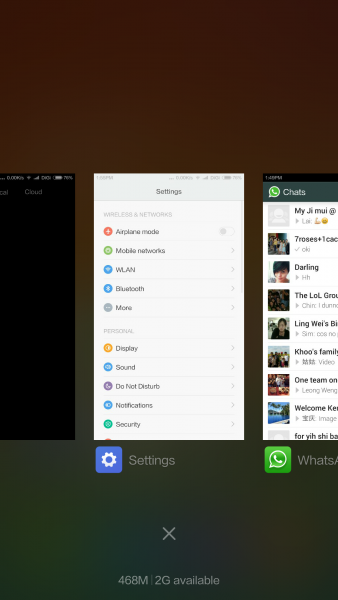
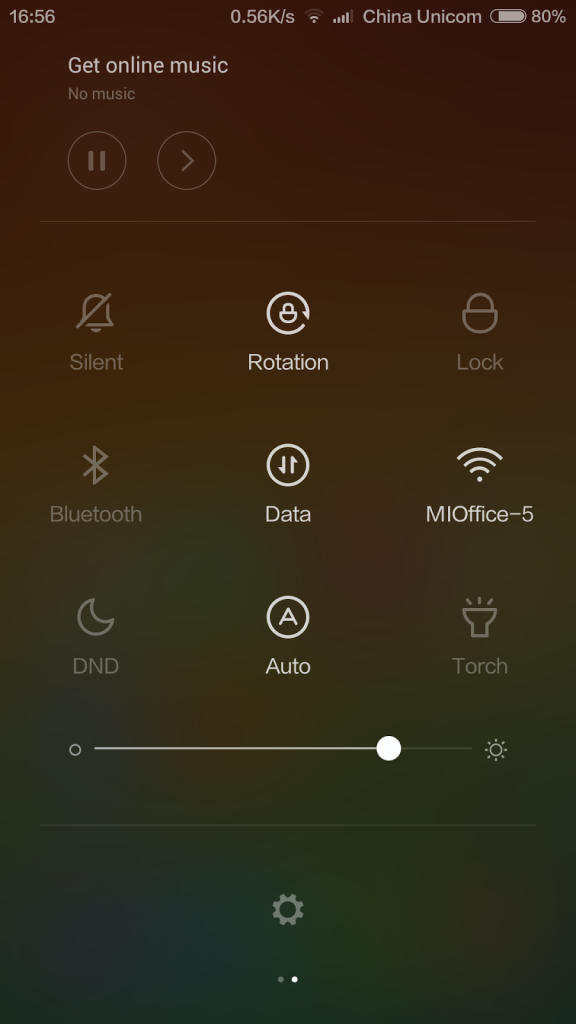
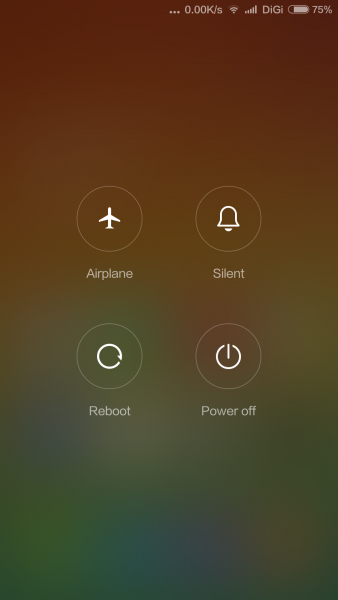
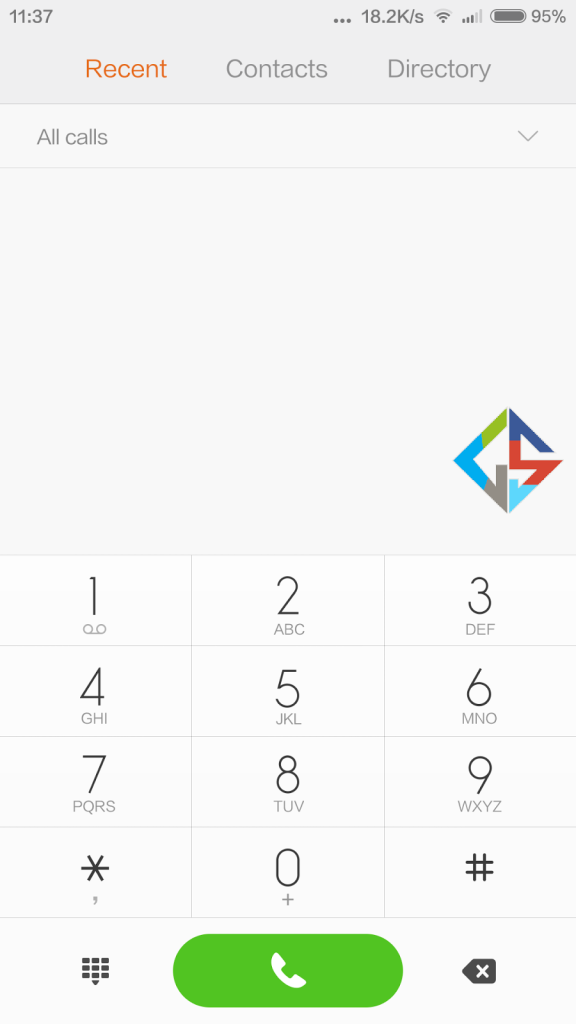

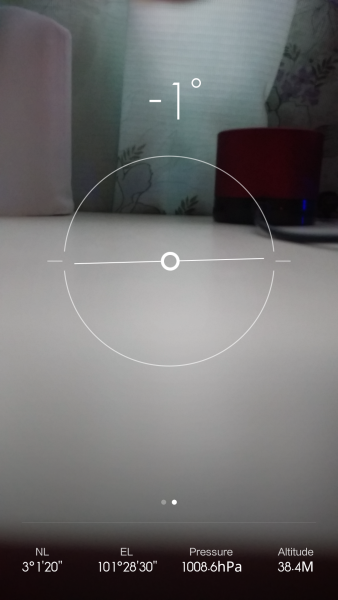


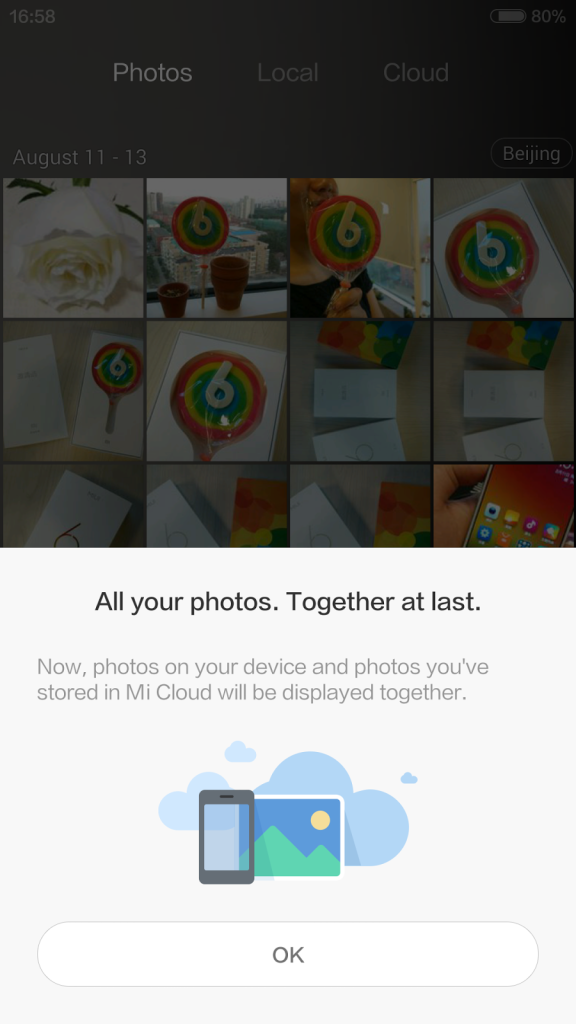
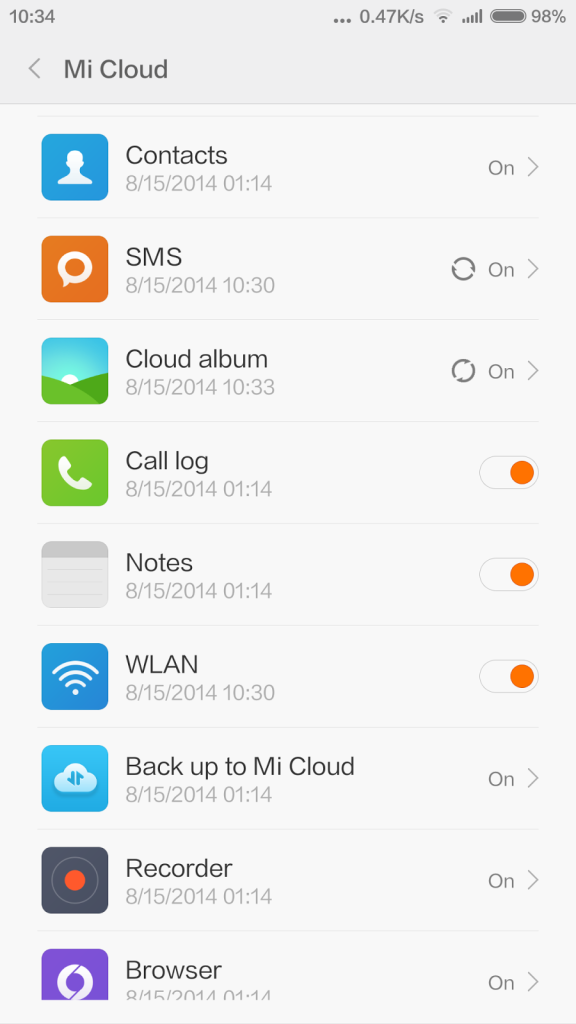
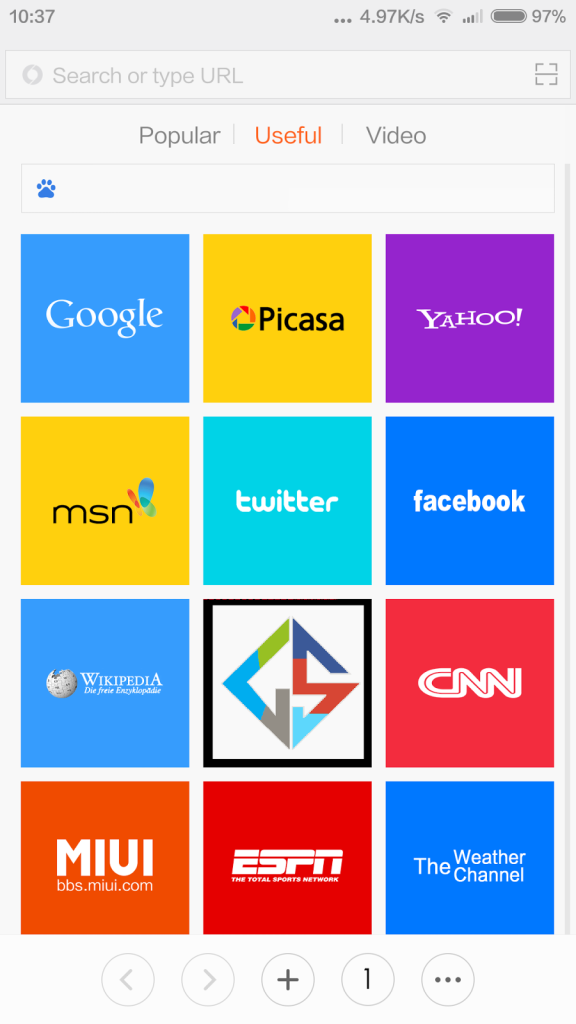

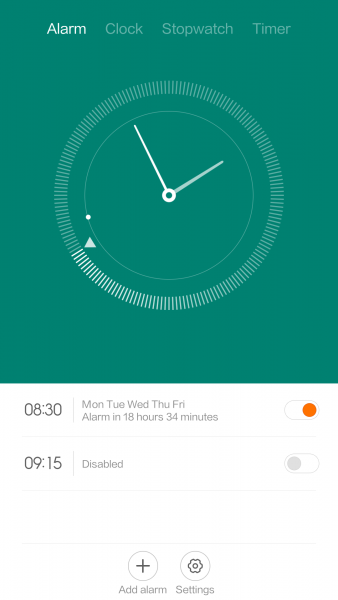
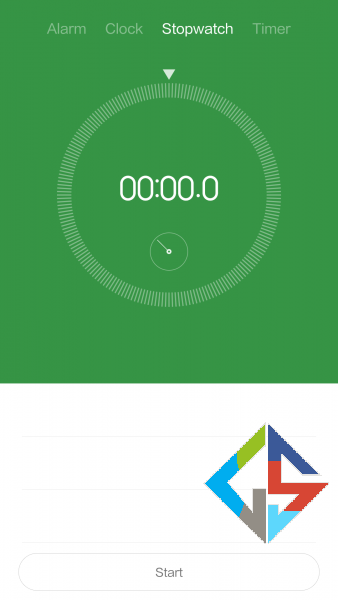

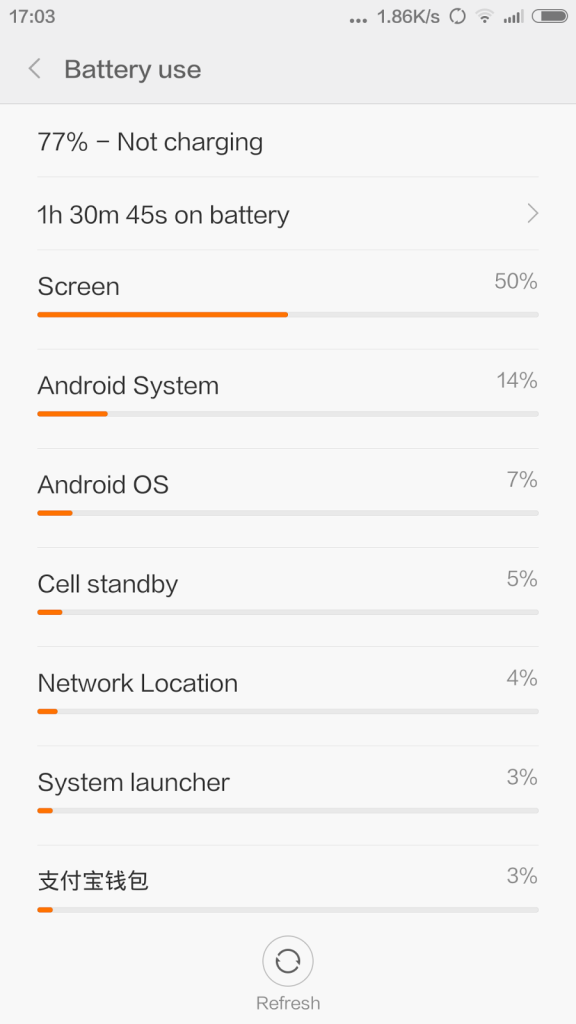
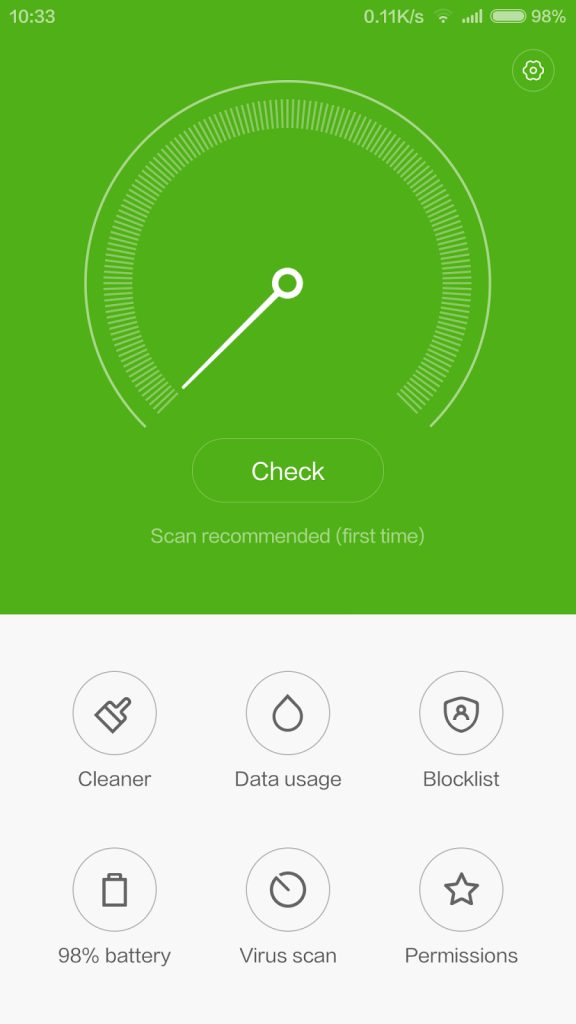
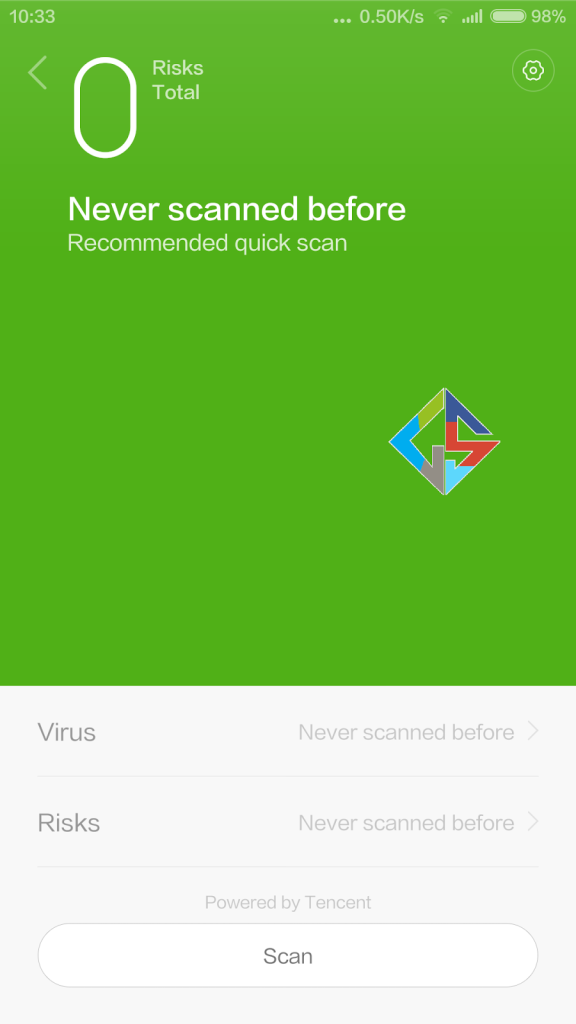
Loading…