Hello guys! Sorry for the delay, but we’re finally here with the Mi Band 4 review! Just to make sure we’re all on the same page, Xiaomi came out with the next iteration of their smart band series, Mi Band, about 8 months ago. Here is a quick link to catch up, in case you’ve missed it. Let’s begin!

Physically, the unit is pretty similar to its predecessors. The Mi Band 4 unit even fits into the straps of the older Mi Band 3. The 2.5D tempered glass makes for a glossy looking screen and does a good job of keeping the screen smudge-free. Certainly keeps fingerprints at bay. In a word, the design is pretty plain and gets the work done – not much more we can add here.
Before we delve into the actual product, let’s talk options. The Mi Band 4 comes in 3 variants.
- The Chinese variant
- A limited special Avengers edition
- and the global variant
Both the Chinese and Avengers variants have NFC and Voice support. The Avengers edition has some custom watch faces and band straps.
And to connect the Mi Band 4 to your phone, you’ll need Xiaomi’s Mi Fit app installed. The app has been around for a while and works pretty decently, though the interface might take a bit getting used to. You can customize, turn on and off the features and of course, keep a track of your fitness data. In case you want to learn more about the app, we’ve written a comprehensive review a while ago which still holds true – check it out here!

As a smart band, the Mi Band 4 has most of its bases covered,
Brightness: Xiaomi claims that the Mi Band 4 has up to 400 nits of brightness, the brightest among its competitors. From our daily usage, we’re not sure about the number, but it is a certain upgrade from the Mi Band 3 and the display is visible even in broad daylight. Probably won’t be the brightest screen you see all day, but gets the job done – in a decent fashion.
Notification and Call handling: It handles calls and notifications as seamlessly as the Mi Band 3. You can hang up incoming calls and check notifications, messages from the apps you enabled from the Mi Fit app.
Battery: A regular strong suit in the Mi Band series, the Mi Band 4 continues the tradition. With regular settings, it outlasts Xiaomi’s claim of up to 20 days, usually lasting us around 25 odd days. If you use some of its features sparingly, it could easily pull through a whole month! And oh, it takes around 2 hours to charge completely.
Music Control: When your Band and phone are connected, you can control music playback and volume. A great feature especially when using earphones that don’t have controls.
Band lock: This feature locks your band when you’re not using it. It knows it’s no longer on your wrist and locks itself so you can’t use the band unless you enter the passcode. It also has other cool features like silence your phone, which silences your phone and finding device, which rings your phone in case you’ve misplaced it. And though this feature stops others from using the band, it doesn’t stop the band from showing notifications
Watchfaces: The Mi Band 4 comes with more than 40 watch faces. They can all be accessed from the MiFit app and can be synced to your Band. In a recent update though, Xiaomi added Custom Watch faces. You can choose one out of these 3 styles and change the background photo and sync it to your band. However, you can use sync only one watch face to your Band, along with 3 default watch faces at any point in time.
A bunch of other minor features,
- Stopwatch and Timer work just fine.
- Displays weather reports for the next 5 days.
- A basic alarm which vibrates you awake. Can be set in the Mi Fit app.
The Mi Band 4 does a lot of things good but isn’t without its share of drawbacks,
- The ‘lift wrist to view info’ doesn’t work in all cases. This is pretty disappointing as most of the other bands get this right pretty much all the time.
- The Mi Band 4 doesn’t display multiple messages/notifications. It shows the count instead.
- Four iterations later, emojis and different language scripts are still not displayable on the band.
That is pretty much it about the Mi Band 4 as a smart band/watch. As an accessory, it performs pretty well and checks all the right boxes. It is feature-packed and is, essentially, the best in the price range. BUT. But, if you look at the band from a fitness lens, it paints a different picture.
To start with, the Mi Band 4 comes with six workout modes,
- Walking
- Cycling
- Outdoor run
- Treadmill
- Swimming
- Exercise
These modes can be activated from the Mi Fit app as well. And they make use of the phone’s GPS when connected, for better accuracy.
We’ve tried a bunch of these modes, and here are the problems we’ve observed.
1. Issues with calorie count:
So, one of us had the Mi Band 4 on while working out. A general workout – cardio, strength, the whole shebang. Thiry minutes into the workout, a quick sync indicated only 55 calories were burnt! To put this into perspective, for the same duration, we burn 30-40 calories just by sitting down! It was clearly off! And by a large margin at that.
To understand how the Mi Band 4, or for that matter – any fitness tracker, works, here’s what you need to know.
The sensors in the fitness trackers pick up wrist movement and generate a bunch of metrics like step count, heart rate, pace, etc. It’s not important how exactly that happens, but once that is done, most trackers use a formula to calculate the calorie count. The most widely used being,
For males, ((-55.0969 + (0.6309 x Average Heart Rate) + (0.1988 x Weight) + (0.2017 x Age))/4.184) x 60 x Workout session time
Of course, chances are most companies tweak this a little to fit their tracker. Nonetheless, this formula is the root – any tracker will need these metrics to calculate the calorie count.
We suppose the Mi Band 4 gets some of the information it needs from the Mi Fit app. Anyways, long story short, we tried plugging in the values ourselves into the formula here, but the calorie count on the app was always far off from the theoretical value – which is fine by itself, but the results were very varied and weren’t even consistent amongst themselves.
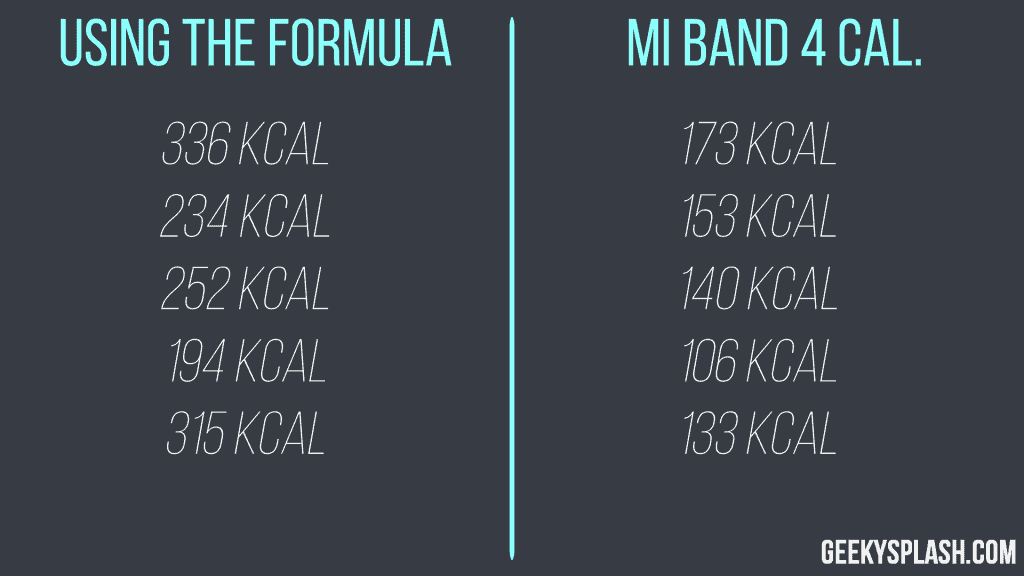
We’re not sure if Xiaomi’s formula is off, or if something is up with its metric tracking, but one thing is for sure, the calorie count is definitely off!
2. Issues with the heart-rate monitor:
This is something else we’ve noticed during the workouts. The heart rate seems to flatline at a random value for every workout – indicating your heart rate is constant for a few seconds. Now, we’re no cardiologists ourselves, but that does not seem right. Completely flatlining smack in the middle of a workout? No.
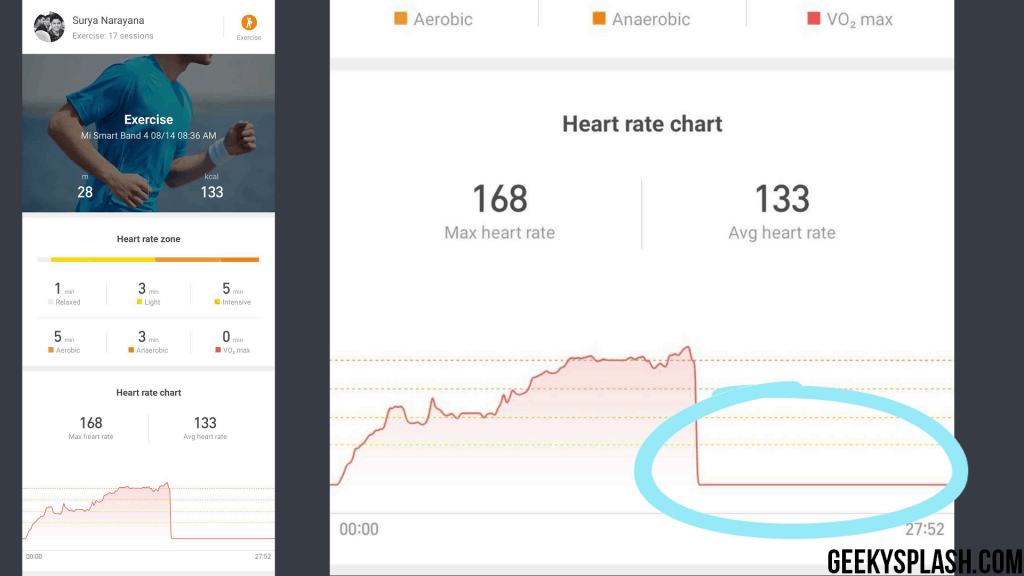
Again, not sure if its the app’s fault, the sensor’s fault, or our hearts’. But something is definitely off. This could also be why the calorie count is so off.
3. Issues with distance tracking:
In the outdoor running mode, the distance tracked is different for when Bluetooth is turned on versus when it is turned off. Which is expected because the phone’s GPS is definitely more accurate.
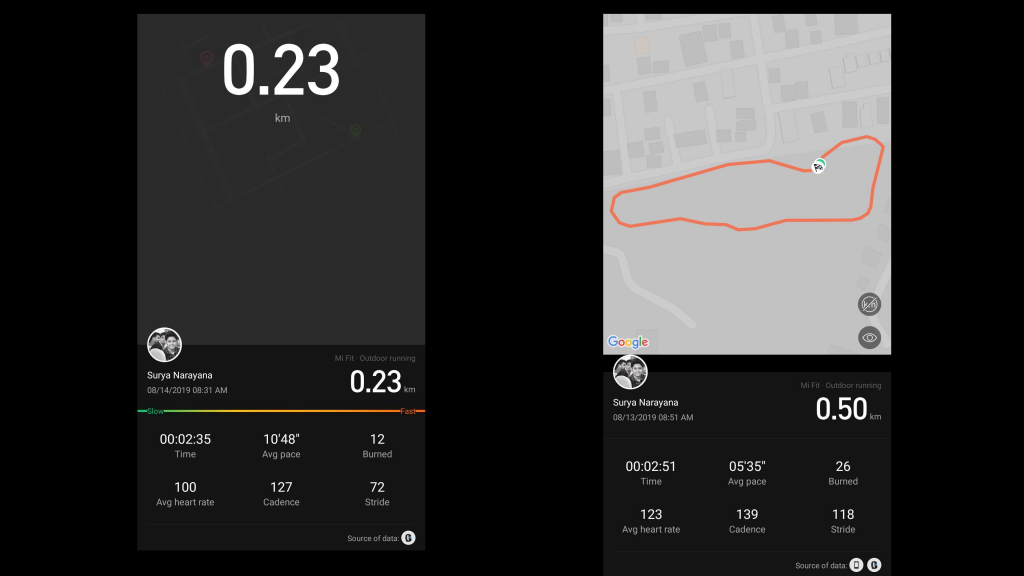
But what is not expected is the one distance being double of the other. The band’s GPS should certainly be doing a better job. We don’t know about you guys, but we don’t like carrying around a mobile phone when we’re out running. We suppose most runners are the same. Heck, isn’t that why fitness trackers were invented?
4. Issues with sleep tracking:
Before we talk about the problems, let’s run through what the Mi Band has to offer. It automatically tracks when you are sleeping during the nights and it provides three types of metrics,
- Deep sleep
- Light sleep
- Time awake
At a basic level, we suppose it works fine – provides shallow metrics of sleep data and gives you cute little advice like “Oh, try sleeping earlier for better health”, “You’ve slept earlier than 35% of the people”.
Here’s what is problematic – the band continues to track at night even when you forget to put it on. Even when you have it on at night and put it on a table right after you wake up, you’re just adding a couple of hours to your sleep time.
One, this calls for weird records like this,
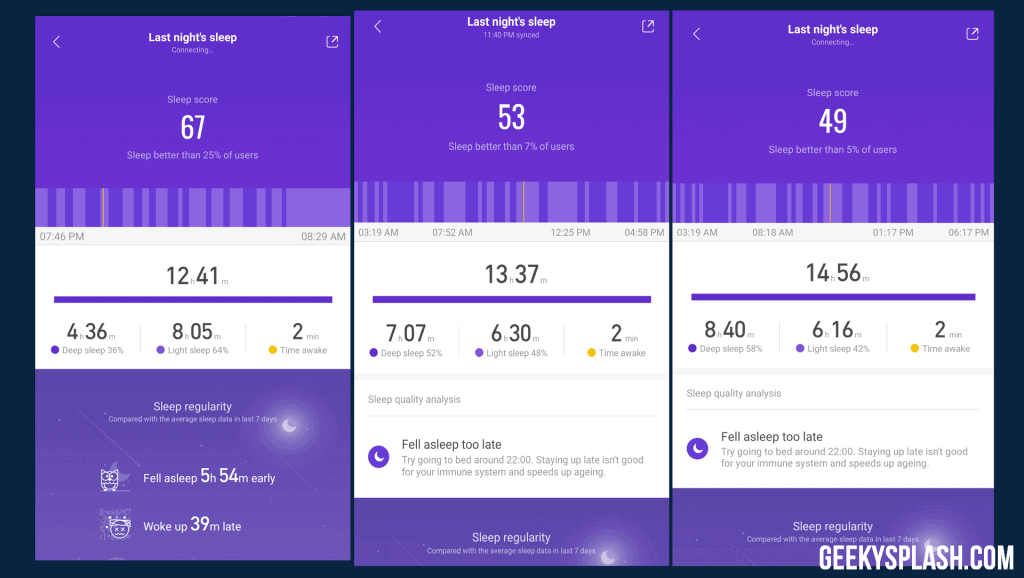
There is an edit option in the app, however, that you can use to edit your sleep times.
Two, this makes us wonder how exactly the deep and light sleep metrics are being calculated. It’s not a good look for Xiaomi if the band tracks 2 hours of deep sleep and 5 hours of light sleep while lying on a table at night. Whose sleep is the band even tracking?
On the flip side, we’ve probably gone off on a bit of a rant. We speak from experience when we say that no fitness tracker offers 100% accuracy. The Mi Band is no exception. But perhaps it is a little too inaccurate. As a whole though, we wouldn’t recommend the Mi band 4 if you’re serious about your health, and if this is something you look for in a smart band.
Everything said and done, the Mi Band 4 is still a great deal. Whether you should get it or not really depends on what you expect from a smart band. It does have its fair share of problems, especially in the fitness department, but more than compensates with its features and pricing. Perhaps the best in the market in the price range it competes in. That is it for our review. Also, check out our video review of the Mi Band 4 by our very own Surya Narayana!
Hope you guys liked it. And as always, do share and comment if you’ve liked the post or would like more analysis on specific parts. Until the next time, peace.

1zqjny'”(){}:/1zqjny;9