If you’re an Apple fanboy or just a tech enthusiast, you might know that Apple has switched to a new image format. iOS 11 now stores images in HEIC or HEIF (High-Efficiency Image Format) format which occupies less space but preserves clarity. With increasing image resolutions, processing and optimizations which result in the increase of image size, HEIC format is a good sign. HEIC format uses up to 50% of lesser size compared with traditional JPEG thanks to their improved compression. By default, iOS devices with A9 and the later processors will support the new HEIC format i.e iPhone 7 or newer, iPad Pro, iPad 2017 or newer. If you are on older devices but you have your Apple device updated with iOS 11, you will be able to view the photos without any hassle.
Though you can easily share your photos with HEIC format in WhatsApp, Facebook, Instagram etc. without any hassle, you will still face issues if you need to view these images on a Windows PC or an Android or a Mac running macOS Sierra (10.12) or lower versions. This is because the HEIC format isn’t as compatible and portable as the JPG format.
There are lots of online HEIC to jpg converters available and I don’t think using online converters is a safe practice. If you’re using a Mac, we suggest giving Joyoshare HEIC Converter is our pick. We’ve used this and does its job without a flaw. Some of the main functions of Joyoshare’s software are as follows:
Conversion to multiple formats without distortion
If you’re a photo editor or simply a photoshop geek, you’ll be playing with various image formats such as PNG, TIFF, GIF etc. Joyoshare’s HEIC converter supports converting your HEIC into multiple formats such as BMP, JPG, GIF and many other formats. Joyoshare assures that there won’t be an issue of quality even if you convert a high-quality image into any other format including JPG.
Supports Bulk conversions and its fast!
It supports conversion of HEIC images into multiple formats not only one image at once, but also multiple images at once. And guess what? It’s really fast. Any conversion, be it a single image or multiple image conversions, it happens in a matter of seconds.
You might be thinking about other players in the market. But we’ve already done a little research and found alternatives ( iMyFone and iMazing HEIC Converters). However, there are issues with the other software – lack of multiple format conversions, distortion of images, quality issues etc. Hence, this one is our best pick from all the available options. You can download Joyoshare’s HEIC converter trial for your Mac right away and if you love it, purchase a license which starts from as cheap as 10$ which gives you a yearly license for one PC. With the Family license worth 19.95$, we can use the software on 2-5 computers for lifetime. While the Unlimited License offers the same on multiple PCs with no restriction and for lifetime. As said earlier, you can still try the trial version but the only con with that is you will be getting a watermark on the converted image.
Do try the software on our Macs today and do share your experience with the software in the comments.

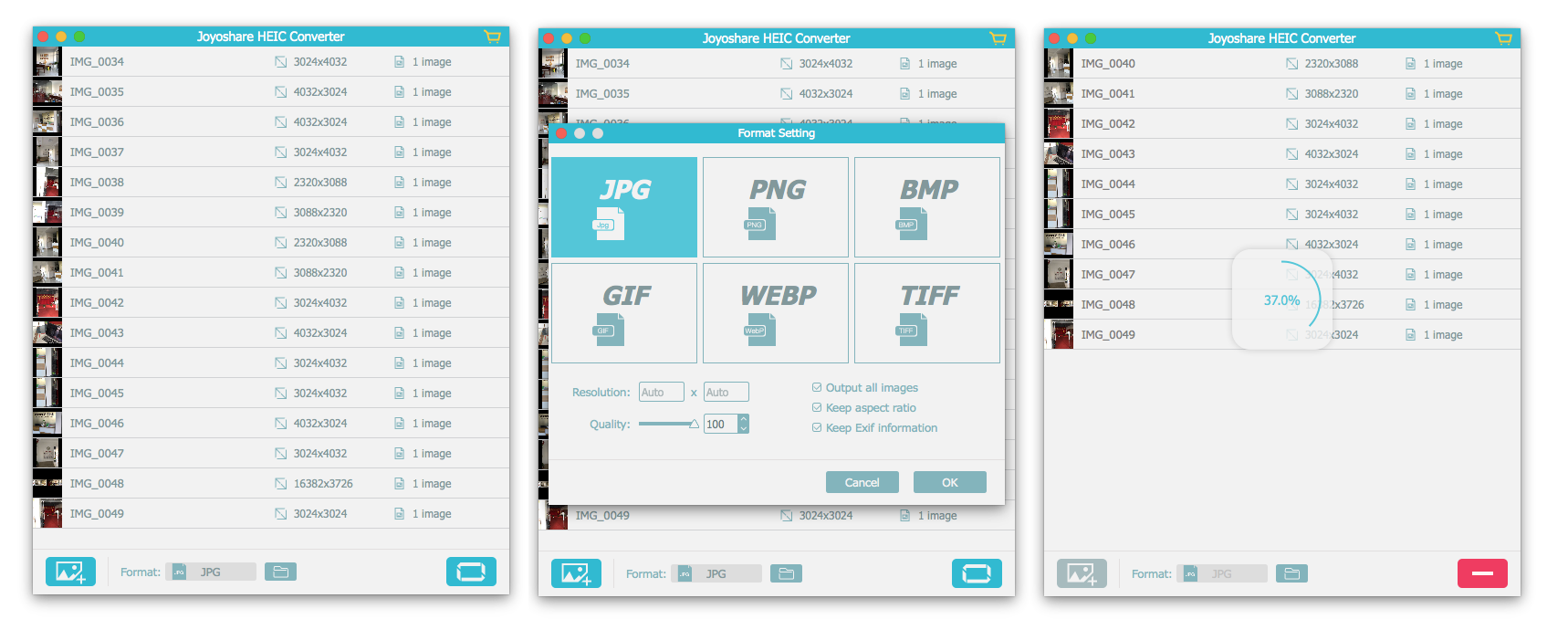
Loading…