Google Inbox is the new kid came out lately from Google a few days ago. Google says Inbox is built by same people who built Gmail but differs from it and only shows things that only matter.


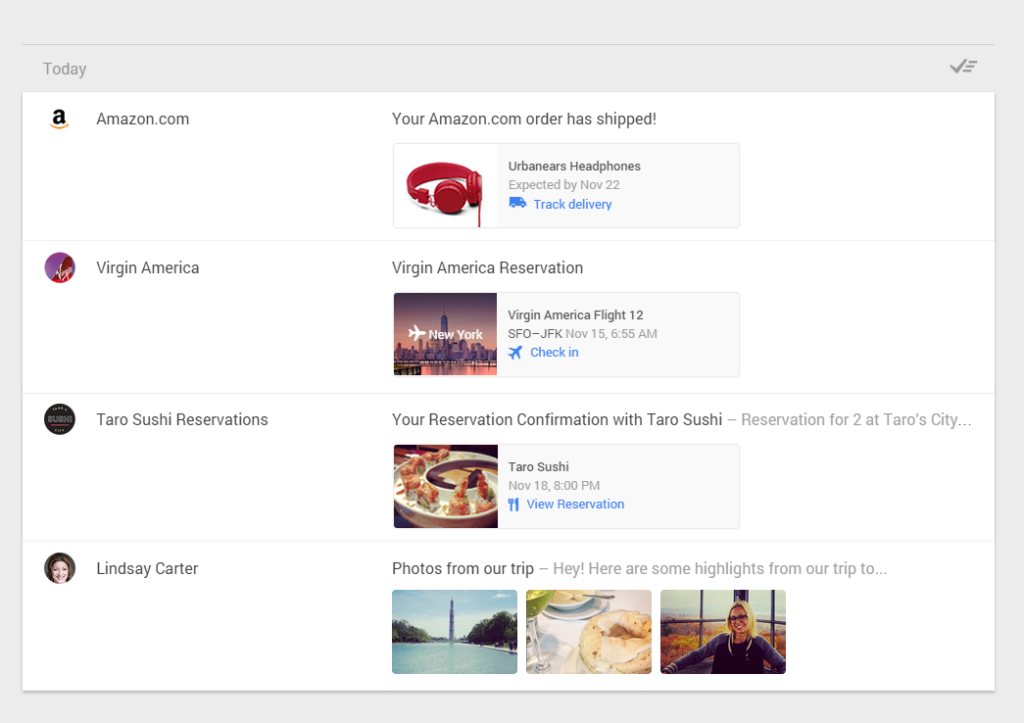
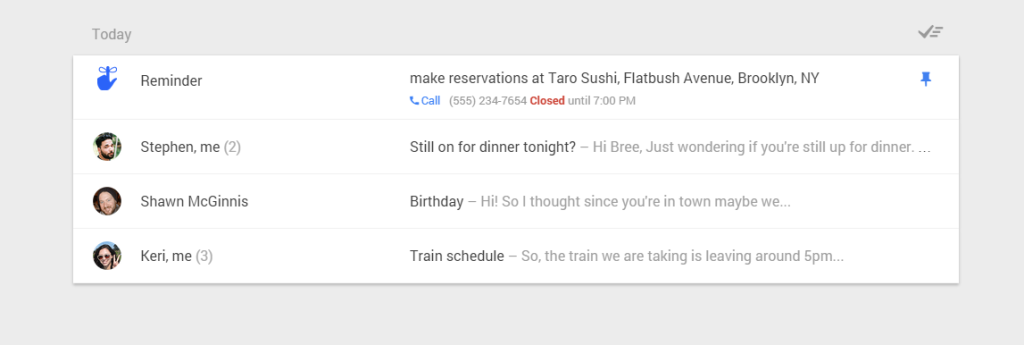
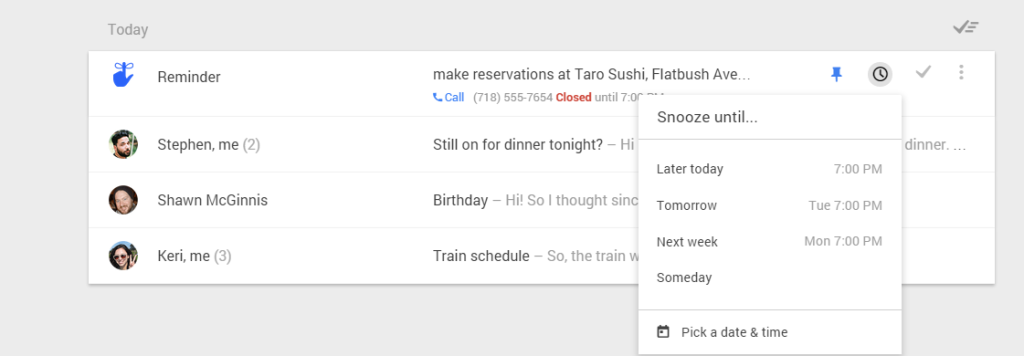
Google Inbox App is available in all mobile platforms.However you need to have a invite from Google to use Google Inbox. To get a invite , mail to [email protected] .
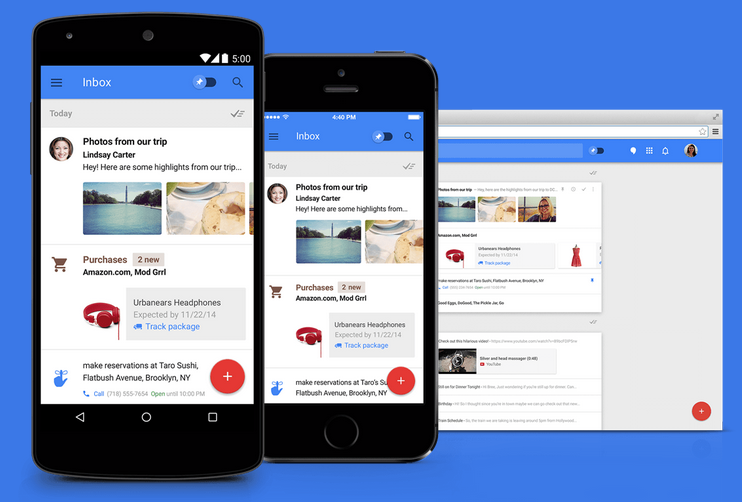

Google Inbox is simply a new way of checking emails , I mean Gmail is now more beautiful and smart with Google Inbox.
Features of Google Inbox
- Bundles
- Highlights
- Reminders
- Snooze
Bundles are the categories of emails you get. In every bundle emails are organised in a better manner and we can create a bundle too. In a better way, it is how they are transformed to .

Highlights provide previews to see important emails without opening them.
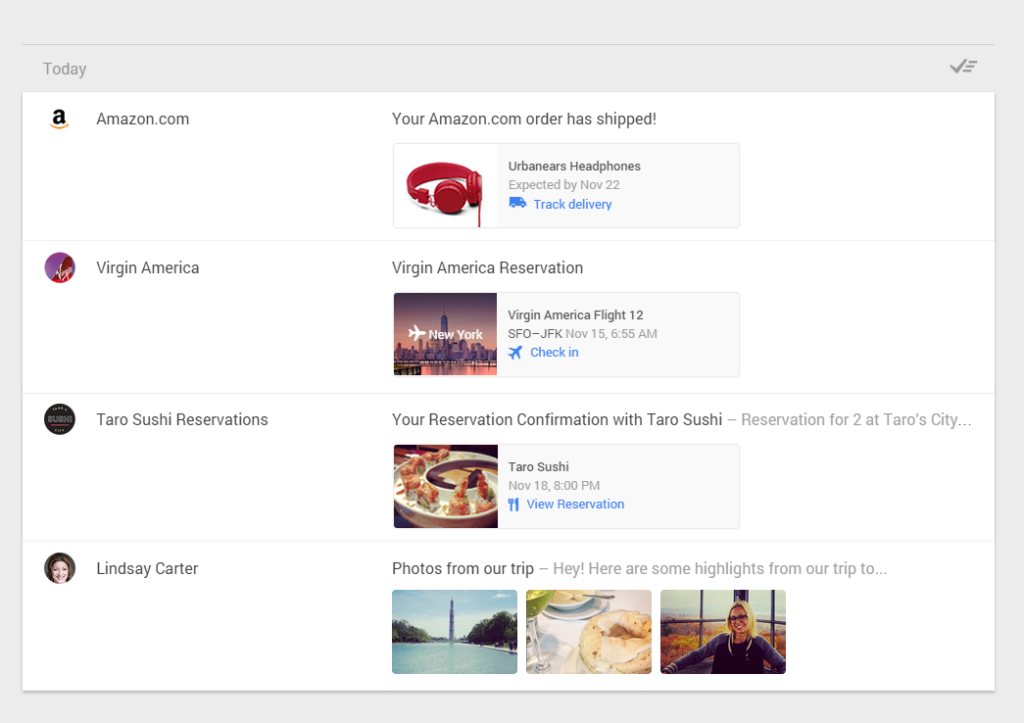
Reminders – Making a to – do list and special thing is we can share it with friends even.
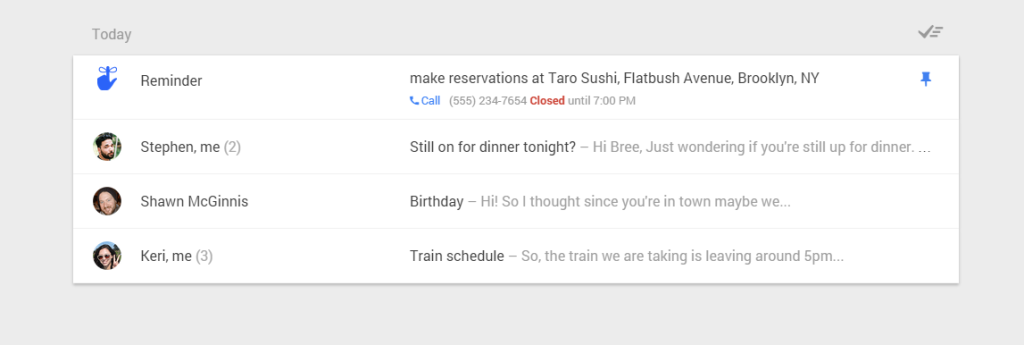
Snooze – Muting Reminders
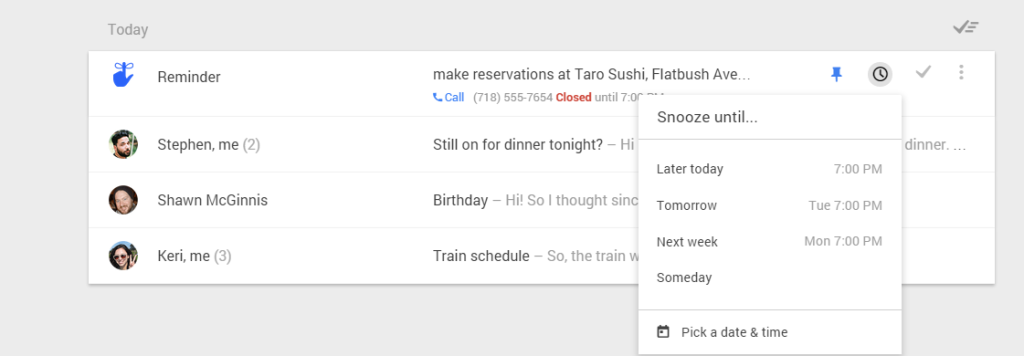
Google Inbox App is available in all mobile platforms.However you need to have a invite from Google to use Google Inbox. To get a invite , mail to [email protected] .
Well , Google Inbox is a crisp of Android Lollipop even.The upcoming version of Android is slowly being introduced starting with Inbox.Google’s Messenger is expected as another crisp of Android Lollipop.
Android L Mobile to the extreme left
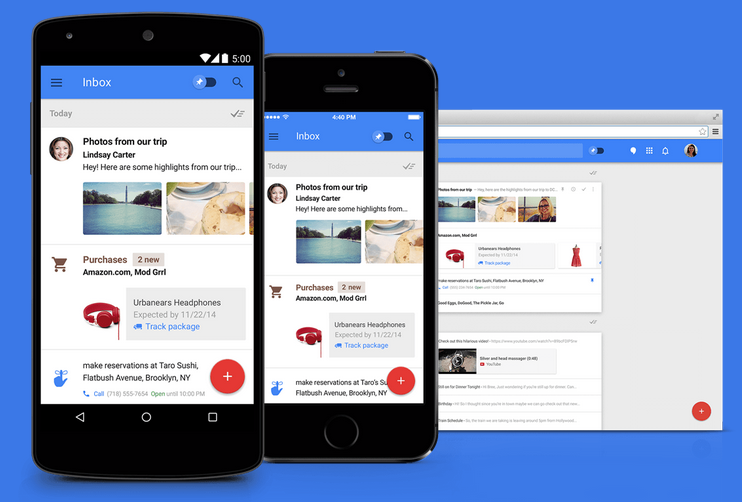
Source : Google

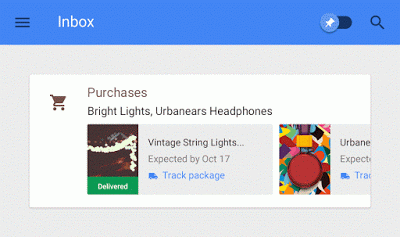
Loading…