Android L is here, and it’s gets lot of new changes, with Sundar Pichai, head of Android, proclaiming it to be one of the biggest upgrades to Android, at the recently held Google I/O.
It’s going to have a radical new design, 5000 new APIs and available for developer previews, and it’s going beyond the mobile form factor. Android L will be contextually aware of its surrounding, plus voice is going to me a major input source.
Geek Square got all the information regarding Android ‘L’ .Check out everything you need to know about Google’s new mobile platform.
Material Design
The big news for Android L is the change to the way it looks – and it’s going well beyond the mobile phone to the tablet, TV screen, watch and even the car (as they said in Google I/O).
The new Material Design is strange in that it bucks a trend at the moment – yes, it’s flat, but it’s heavily based on making every animation, every ripple, every shadow look real, which is something that most brands are shying away from.
Google tells us that this feels more intuitive, which means that there will be shadow gradients, 3D tiles that slide over one another and most importantly: access for developers to use this for themselves on their apps.
The idea is to remove the fragmented way Android looks and bring consistency to the app world not matter what device you’re on.
Fonts have been updated too, so everything from watch to TV to mobile looks the same.
The home, back and multi-tasking window buttons on Android have been refined too, and overall, this is a massive step forward for a cleaner, more intuitive-looking version of Google’s mobile platform.
Notifications and lock screen
Notifications on Android L are getting an overhaul, so only the more relevant information about your apps is being presented. The notification panel is being merged with the lockscreen so you can see what’s going on as you pick up the phone, and a simple swipe up takes you into the phone.
Imagine that the lockscreen is similar to the notifications panel now, and you’re pretty much there.
Android L will also learn from you, working out what you look at and interact with more often to prioritise that notification.
Another big change is that notifications will flow over the screen at the top – get a call when you are playing a game and it will pop up at the top, asking if you want to take it. This will likely be the same with other apps too, meaning less intrusion at the wrong times.
The lockscreen is getting smarter too – if you’ve got a specific location set up, or are wearing a Bluetooth device, the phone will recognise you and unlock without a PIN. Move away or take your watch off and you’ll need to tap or swipe in a code when you unlock – or you can even use your voice.
Interlocking apps
Google wants your apps to be able to talk to one another – it used the example of searching for a place, only to have it served up in Google Earth, which is where it originally was being looked at.
The idea goes much deeper than that though – Chrome browsing has an API that other apps can take advantage of, so if you click a link to book a table in the browser you’ll be taken to something like OpenTable directly, rather than the mobile site.
This feature depends a lot on app developers taking advantage of the new tools, but all the onboard Google apps will be much more dependent on one another.
Then again, a new screengrab of the KitKat Easter egg shows a new pudding – is that a hark to the possible Key Lime Pie that was usurped by KitKat, or are we looking at Lemon Meringue Pie?
Android 5.0 interface
While little is known about the potential interface changes for the next iteration of Google’s mobile platform, be it Android 5.0 or Android 4.5, a screenshot has appeared online claiming to reveal the upcoming version.
We’ve also caught a glimpse of how the dialer might look in Android 4.5 / Android 5, courtesy of an image leaked by Google itself. It’s not in for a radical redesign but if the image is to be believed then it will be going blue, rather than sticking with the current light gray colour.
Android L release date
Here’s what most of you will be wanting to know: when can I get it on my phone? Well, if you’re a developer with a Nexus 5 or Nexus 7 then it will be easiest, as it’s available on the Android website itself.
For the rest of the folk in the world, it’s coming ‘this fall’, which means that this is very much a preview to appease those that want to get cracking on development, and launching it at Google IO makes sense.
Final Words
What is it? The next major upgrade for Android, to follow on from Android 4.4
When is it out? We’re thinking later in 2014, but an early look at Google IO
What will it cost? Nothing, it’ll be a free upgrade, but some handsets will take longer to get it than others.

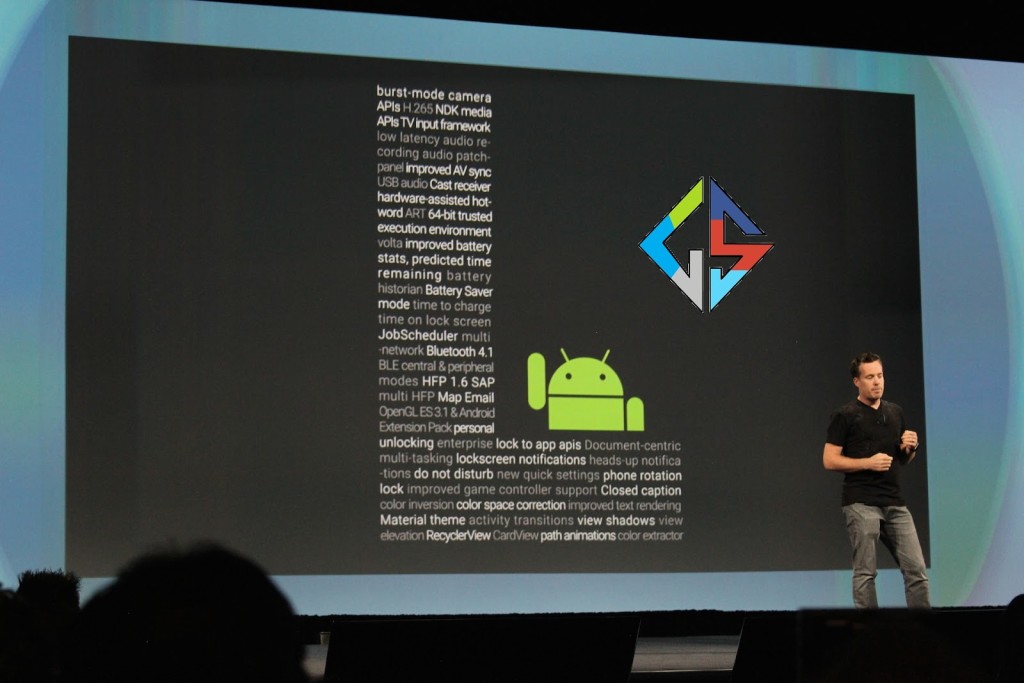
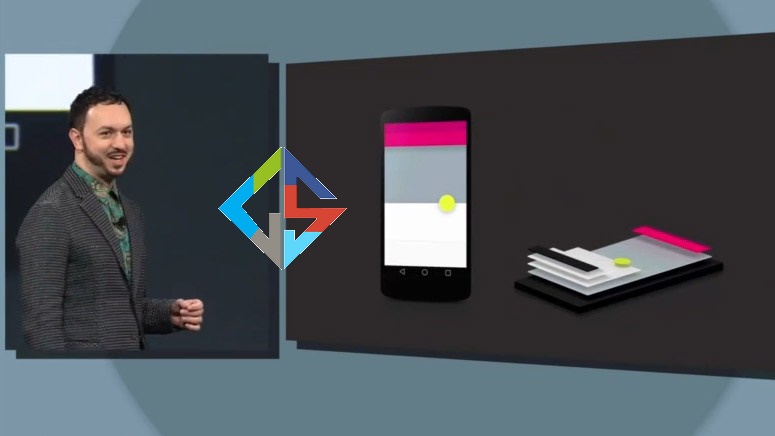
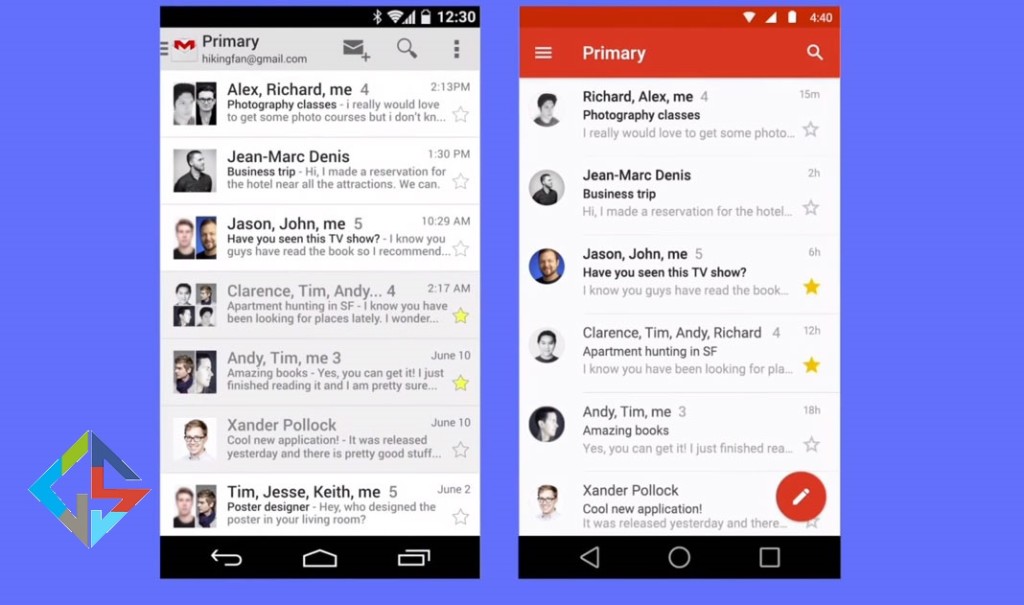

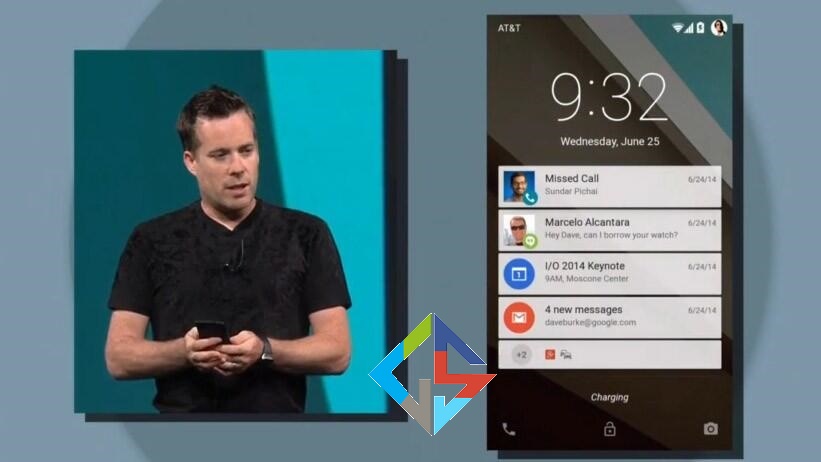
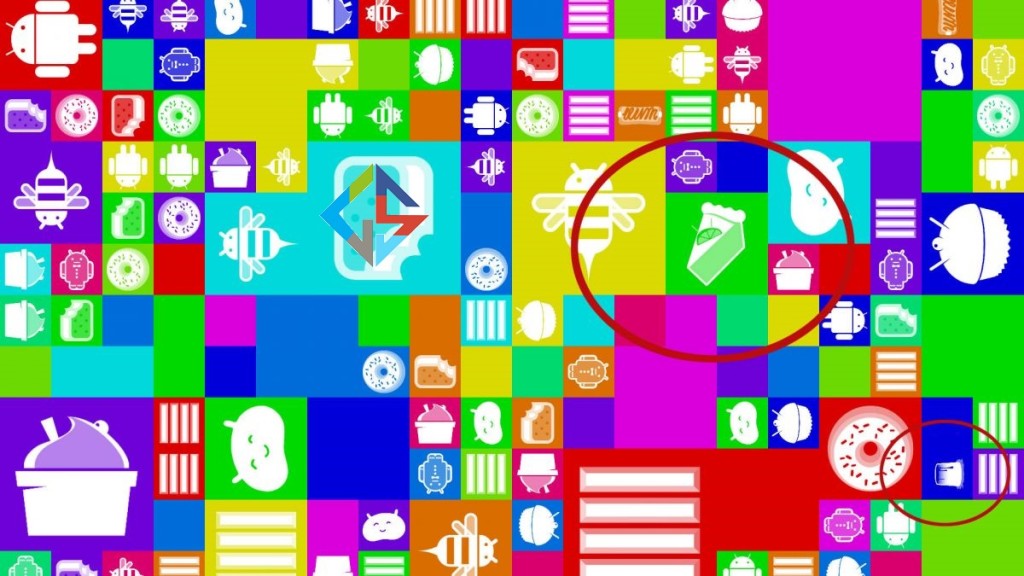
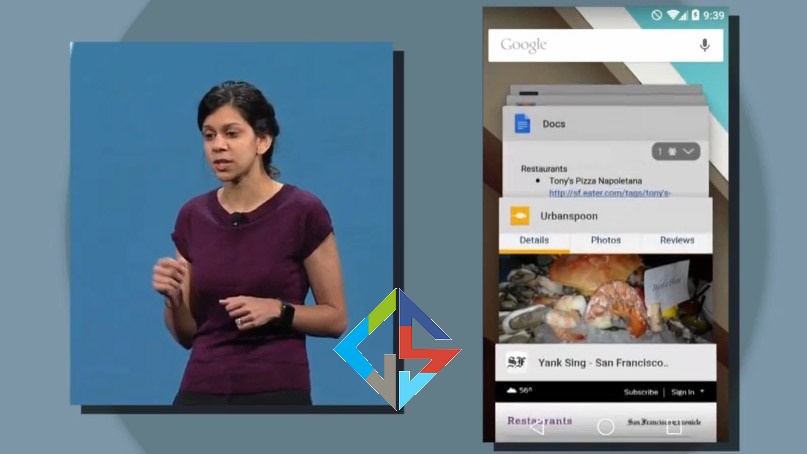
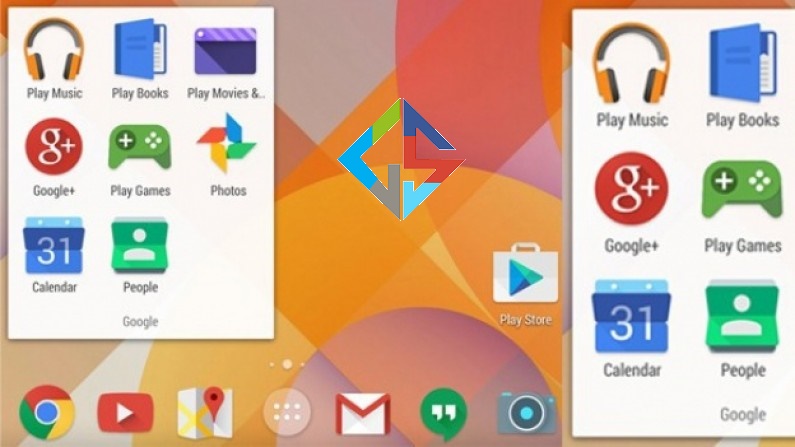
Loading…